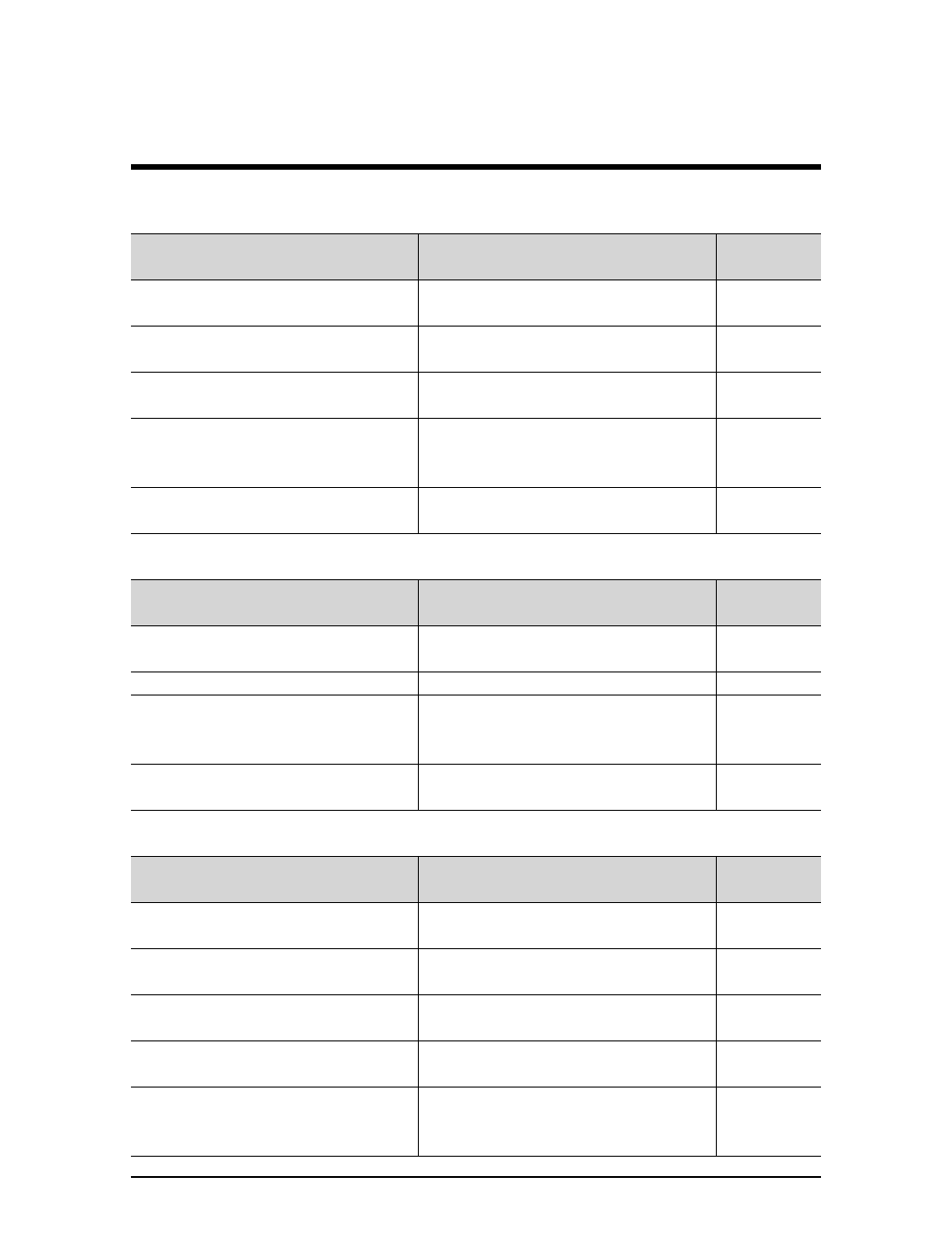
#Printed line is blurred
Possible Cause Remedy
Reference
Page
Page 37
Page 37
Page 37
Page 37
Page 63
#White and black bands appear in printing
Possible Cause Remedy
Reference
Page
Page 37
Page 16
Page 37
Page 41
#Printed lines do not join
Possible Cause Remedy
Reference
Page
Page 79
Page 37
Page 63
Page 63
Page 68
98
RJ-6000 Series USER GUIDE Basic Edition
When trouble strikes
(1) Are you using media spec-
ified by Mutoh?
(2) Are you using thick media
and thin media?
(3) Are you using ordinary
paper?
(4) Are you printing on the
printing side of the
media?
(5) Have you tried head
cleaning?
Use media specified by Mutoh.
Use media specified by Mutoh.
Use media specified by Mutoh.
Check the printing side of the
media and load it correctly.
Try head cleaning. Use power-
ful cleaning.
(1) Are you using media spec-
ified by Mutoh?
(2) Is the hold lever down?
(3) Is the pressure roller posi-
tioned correctly relative to
the media?
(4) Is the scroller mounted
correctly?
Use media specified by Mutoh.
Put the hold lever down.
Align the pressure roller with
the media and position it cor-
rectly.
Mount the scroller correctly.
(1) Are the ink cartridges out
of date?
(2) Are you using media spec-
ified by Mutoh?
(3) Have you tried head
cleaning?
(4) Is the ink cartridge cold
and frozen?
(5) Did you try the fine
adjustment of printing
quality?
Replace with new ink car-
tridges.
Use media specified by Mutoh.
Try head cleaning.
Use powerful cleaning.
Leave for at least 3 hours then
do cleaning several times.
Do a fine adjustment of print-
ing quality.


















