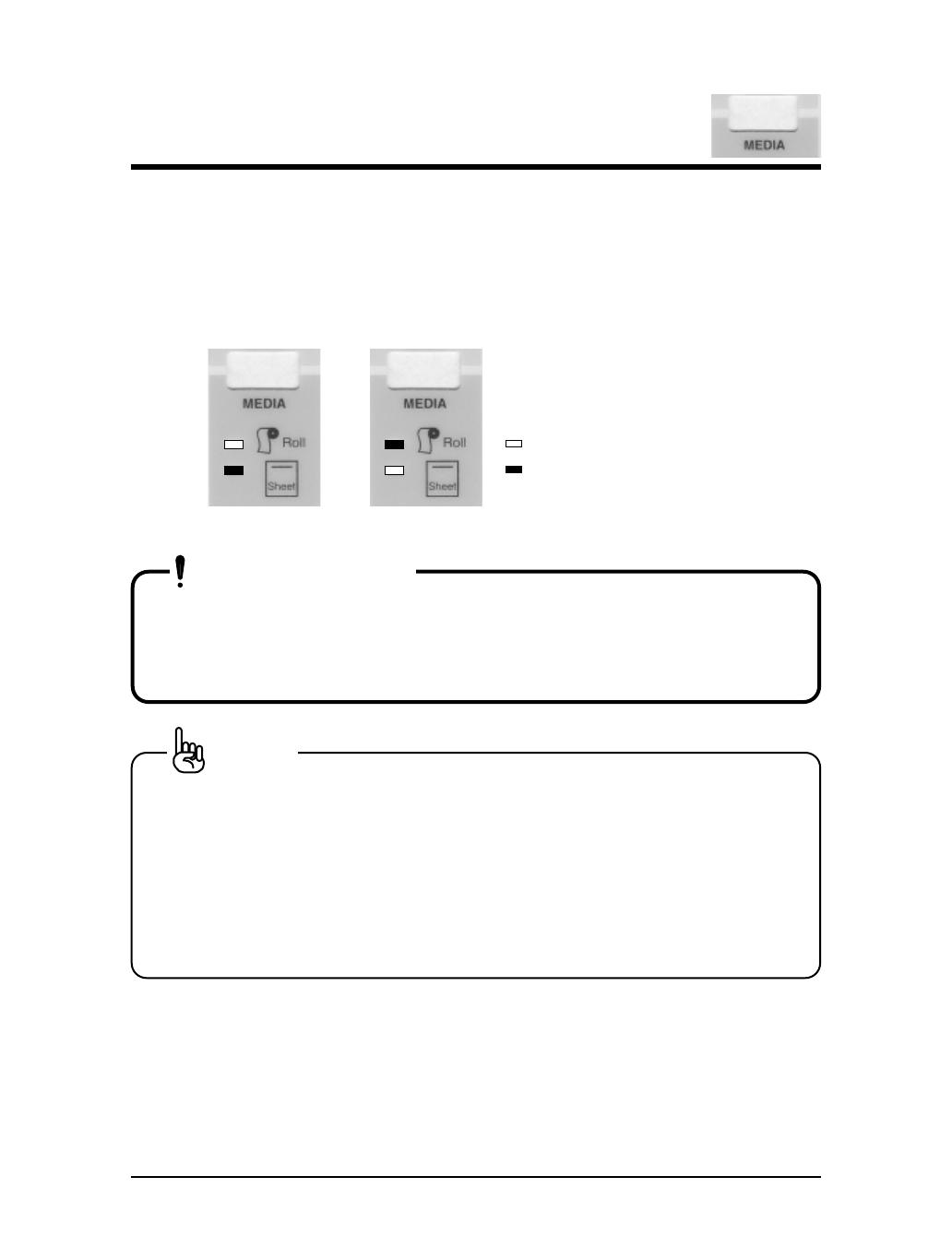
Here we select whether we will use roll media or cut media as the media to be
loaded in the RJ-6000 Series printer.
Immediately before loading media in the printer, press the [MEDIA] key. If roll
media is to be specified, light the Roll media LED. If cut media is to be speci-
fied, light the Sheet media LED.
For roll media For cut media
• If roll media is loaded while cut media is selected on the panel,
the media will be fed out in order to detect the end of the sheet.
Always make sure that the type of media specified on the panel
matches the media that is loaded.
• Ink drying times differ according to the type of media. 30 sec-
onds is specified for RJ-6000 Series printers when shipped by
Mutoh but this needs to be specified to correspond to the
media. The ink drying time specifies the period from the end of
printing until the media is fed out (and roll media is cut) in
order to allow the ink to dry. For more detail, please refer to
"Function settings: Ink Dry Time" in the separate Functions
Edition of the User Guide.
Specifying the Media to be Used
60
RJ-6000 Series USER GUIDE Basic Edition
: Lit
: Not lit
IMPORTANT
NOTE


















