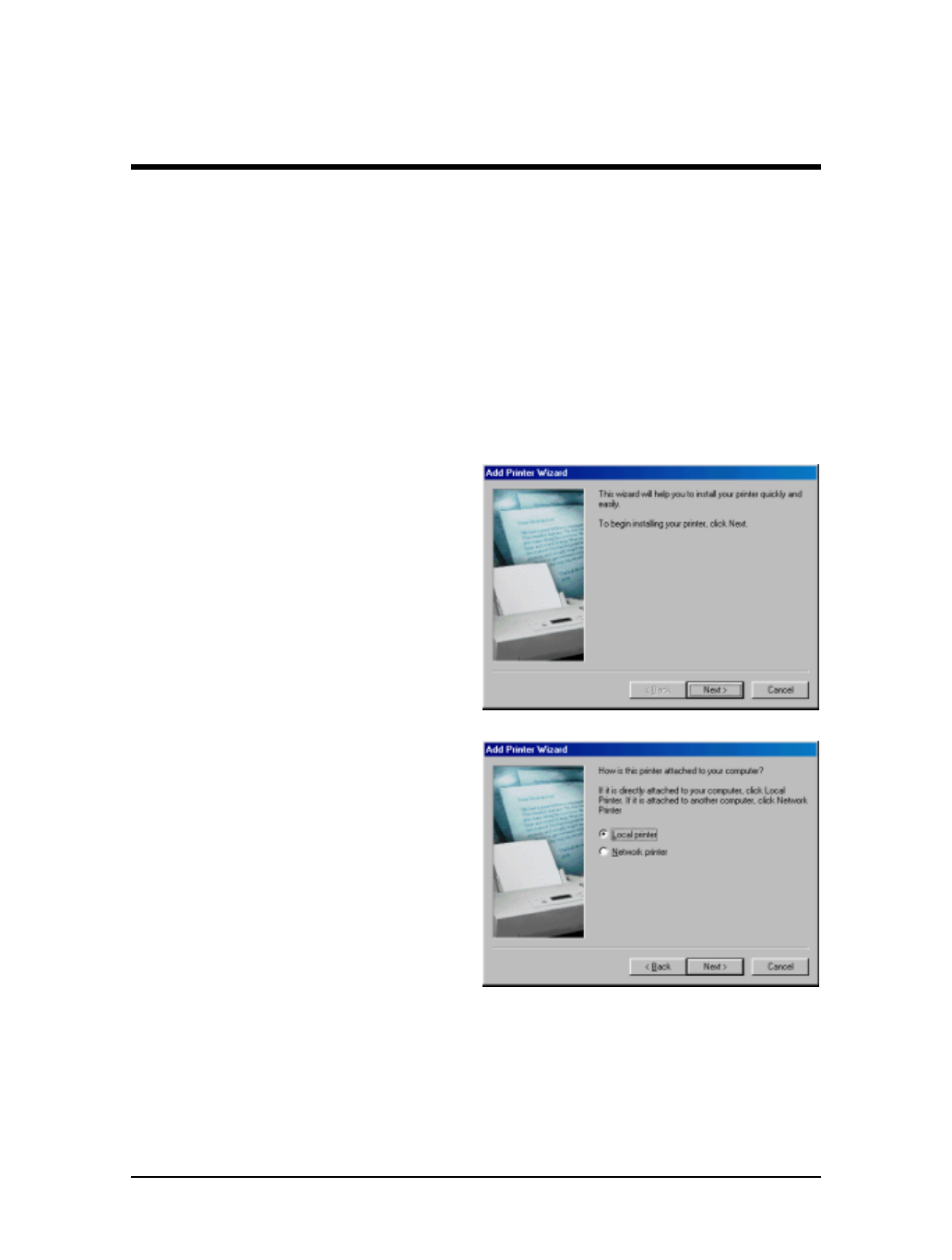
Installation Procedure
Step 1
Starting the computer
Make sure the printer and computer are connected and switch on the power to
the printer. Then switch on the computer.
Step 2
Installing the driver
Make sure that computer starts normally then insert the CD-ROM labeled
"MUTOH PRINTER SOFTWARE" in the CD-ROM drive of the computer.
Step 3
Double click "Add Printer" under
"Printers" in My Computer. When the
Add Printer window appears, click
[Next >].
Step 4
In response to "How is the printer
attached to your computer?", select
"Local printer" or "Network printer" and
click [Next >].
52
RJ-6000 Series USER GUIDE Basic Edition
Installing Printer Driver
Installation Procedure


















