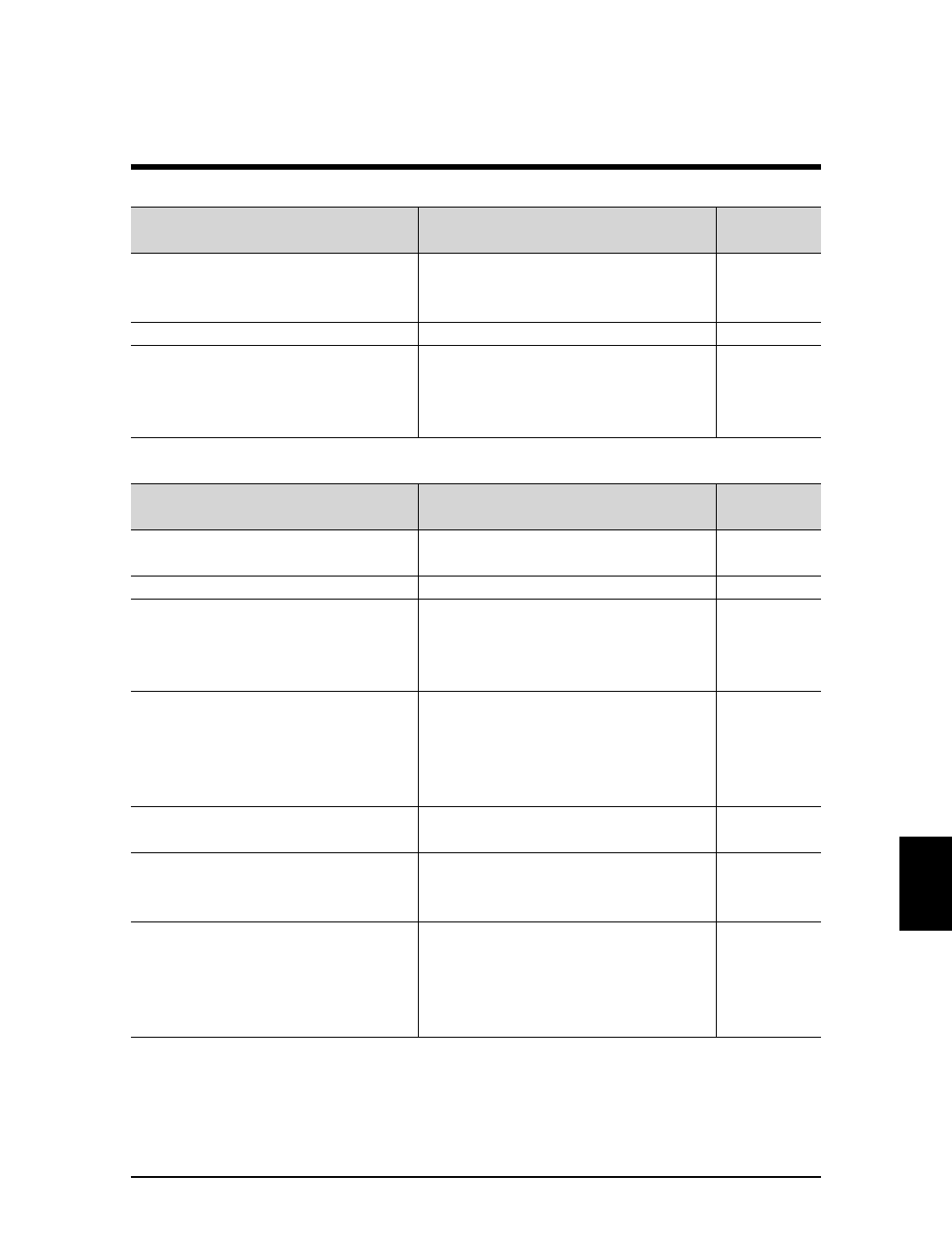
Possible Cause Remedy
Reference
Page
Page 76
Page 76
Page 14
#Media wrinkles during media initialization
Possible Cause Remedy
Reference
Page
Page 37
Page 16
Page 38
Page 41
Page 37
Page 76
Page 14
95
RJ-6000 Series USER GUIDE Basic Edition
When Trouble Strikes
When Trouble Strikes
(6) Is any foreign matter such
as media scraps clinging
to the drive roller?
(7) Is the media sensor dirty?
(8) Are you using the printer
in a place outside the
usage environment, such
as in direct sunlight?
Clean the drive roller.
Clean the media sensor.
Bring the environmental condi-
tions for using the printer in
line with the specified environ-
ment.
(1) Are you using media spec-
ified by Mutoh?
(2) Is the hold lever down?
(3) With cut media, is the
leading edge aligned with
the edge of the printing
board?
(4) With roll media, does the
right hand edge of the
media move parallel to the
guide line during media
detection?
(5) Is the media loaded
obliquely?
(6) Is any foreign matter such
as media scraps clinging
to the drive roller?
(7) Are you using the printer
in a place outside the
usage environment, such
as in the draft from an air
conditioner?
Use media specified by Mutoh.
Put the hold lever down.
Load cut media with the lead-
ing edge aligned with the edge
of the printing board.
Load roll paper correctly so
that it moves parallel to the
guide line.
Load the media straight.
Clean the drive roller.
Bring the environmental condi-
tions for using the printer in
line with the specified environ-
ment.


















