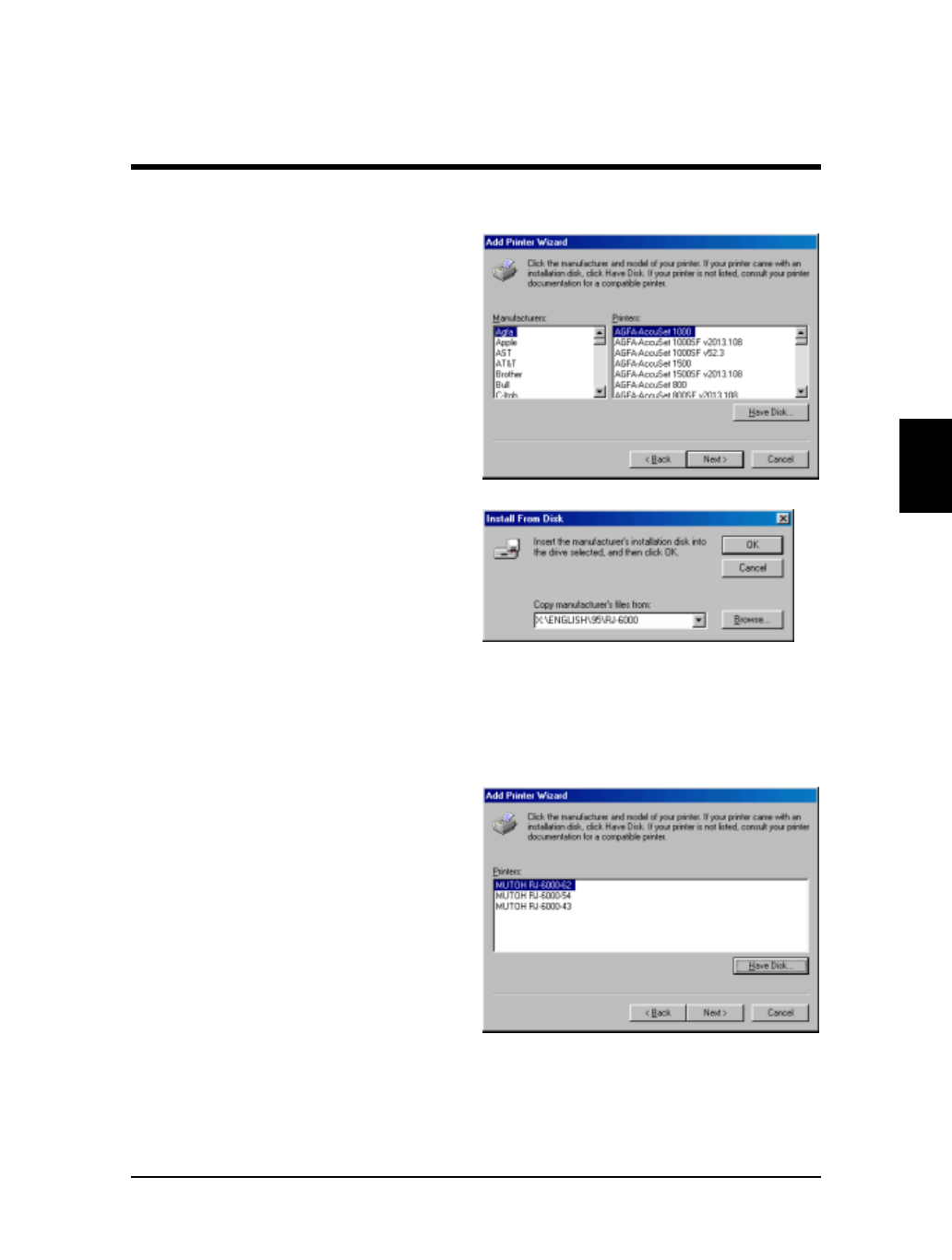
Step 5
In response to "Click the manufacturer
and model of your printer", click [Have
Disk...].
Step 6
In the "Copy manufacturer's files from"
space, enter the CD-ROM name and
specify folder (in this case "\ENGLISH\
RJ-6000") and click [OK].
*Enter the name of your CD-ROM drive
instead of X:.
*Folder names \ENGLISH signifies the
English version, \95 is for Windows
95(98) and \RJ-6000 is the name of
the printer.
Step 7
From "MUTOH RJ-6000 Series", select
the model you are using and click
[Next >].
53
RJ-6000 Series USER GUIDE Basic Edition
Installing Printer Driver
Installation Procedure
Preparing for Printing


















