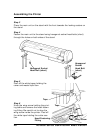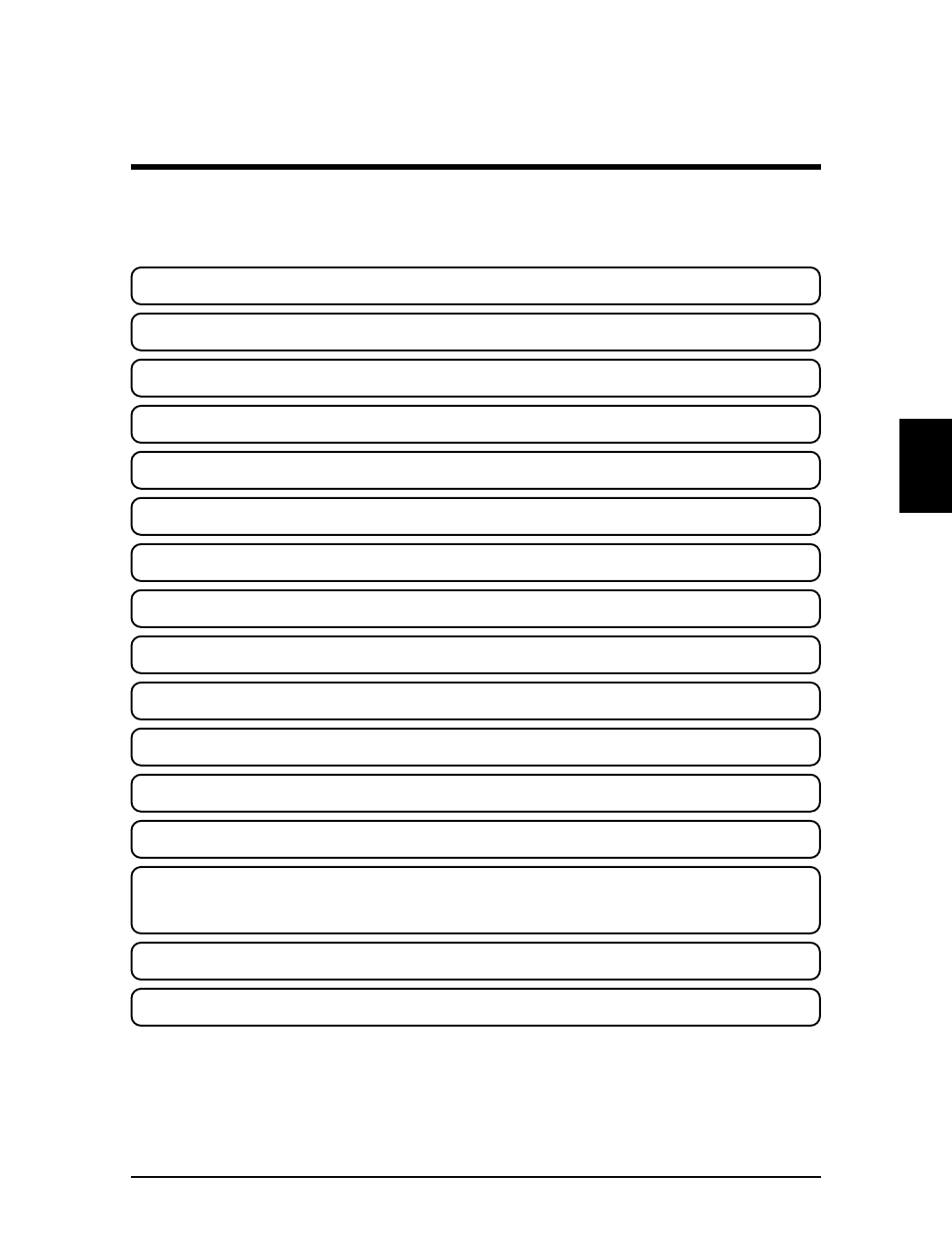
This section deals with preparations for using the printer.
Open the Box PAGE 22
Assembling the Stand PAGE 23
Assembling the Printer PAGE 24
Check Printer Accessories PAGE 29
Connecting the Power Cable PAGE 31
Ink Cartridge Precautions
PAGE 32
Loading the Ink Cartridges PAGE 34
Specify the Type of Media
PAGE 36
Loading the Media
PAGE 37
Making a Test Print
PAGE 41
Connecting the Interface Cable
PAGE 48
To Receive Data from the Computer PAGE 49
Installing Printer Driver
PAGE 51
Try Printing Online
(for Windows 95/98)
PAGE 55
Printing the Setup List PAGE 56
Making a Manual Cut PAGE 57
Preparing for Printing
21
RJ-6000 Series USER GUIDE Basic Edition
Preparing for Printing