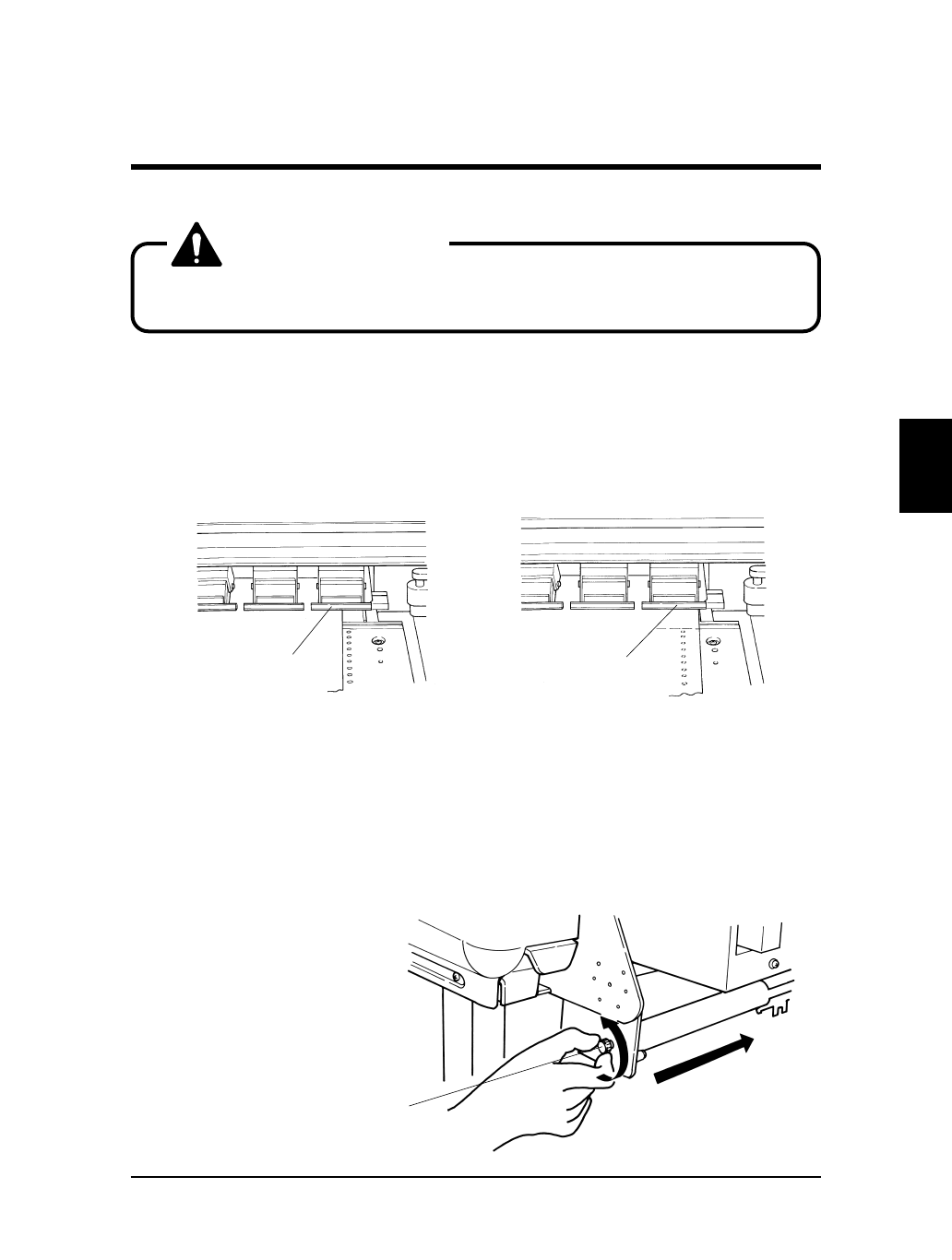
• When inserting roll media from the rear, be careful not to be
injured by the pressure unit.
Step 8
Checking the position of the roll media
Turn the scroller by hand and wind up several turns of roll media. As you wind
up the media, check the relative positions of the drive roller on the right and
the right hand edge of the roll media. It is normal if, with the roll media pulled
tight, the portion that is being wound and the portion that was unwound are
straight and the right hand edge of the media is on the guide line. If this is not
so, adjust the position of the roll media in accordance with step 9.
Step 9
Adjusting roll media position
If the guide line (holes) can be seen, the roll media must be moved to the
right.
If the guide line (holes) are hidden, the roll media must be moved to the left.
*If the roll media must be moved to the right
Turn the scroller adjusting screw at the rear left side of the printer to the left
43
RJ-6000 Series USER GUIDE Basic Edition
Loading the Media
Loading Roll Media
Preparing for Printing
CAUTION
Pressure Roller Pressure Roller
Guide line (holes) can
be seen
Guide line (holes) is
hidden
Scroller Adjusting
Screw
When moving
the roll media to
the right


















