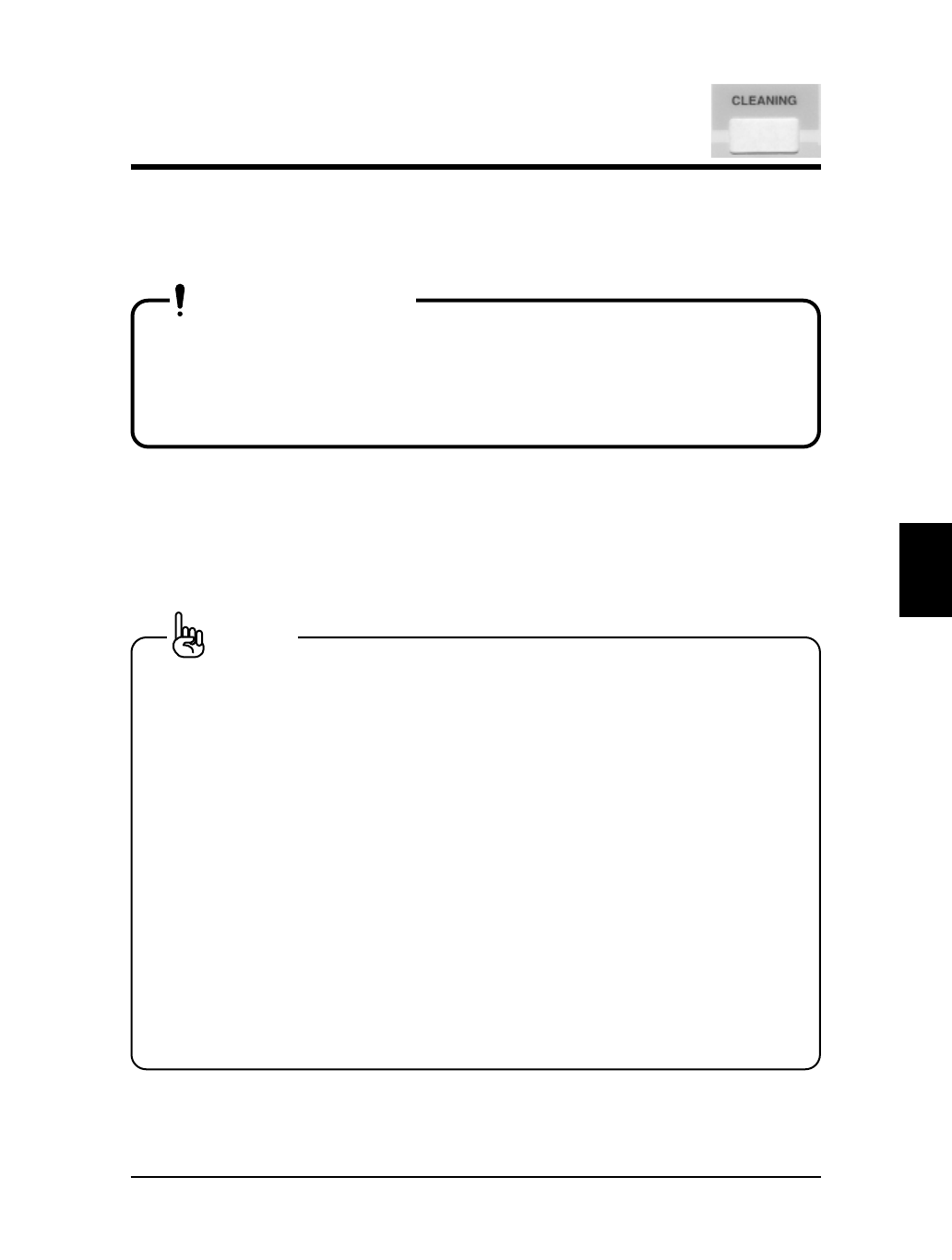
Head cleaning is a function that cleans the head face and nozzles. Head
cleaning should be carried out if the printing is more faint or lacking in detail
compared with the previous printing.
• When printing for a long period under dusty conditions, dust
collects in the maintenance section and inspection and mainte-
nance may be required.
• A paper jam or paper rubbing on the head must be investigat-
ed.
Step 1
With no paper loaded and the lever down, press and hold the [CLEANING]
key for at least two seconds.
Step 2
Head cleaning proceeds.
• Powerful head cleaning will be implemented if the [CLEANING]
key is pressed after two pages or less have been output since
the last head cleaning operation was performed (or since
power was switched on if there has been no head cleaning
since power was switched on). (However, if the cover is opened
during cleaning, the cleaning will be normal cleaning.)
Powerful cleaning should be done if there is severe faintness
or lack of detail. After three or more pages, normal cleaning
will be carried out.
• If several cleaning do not eliminate the faintness or lack of
detail, refer to "When trouble strikes" and carry out the meas-
ures and then contact your local Mutoh dealer.
• Make sure the hold lever is down before pressing the [CLEAN-
ING] key.
• Head cleaning can also be done with media loaded. However, if
the media is too wrinkled it may touch the head so we recom-
mend that head cleaning be done with the media removed.
Head Cleaning
63
RJ-6000 Series USER GUIDE Basic Edition
Direct Access Keys
IMPORTANT
NOTE


















