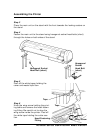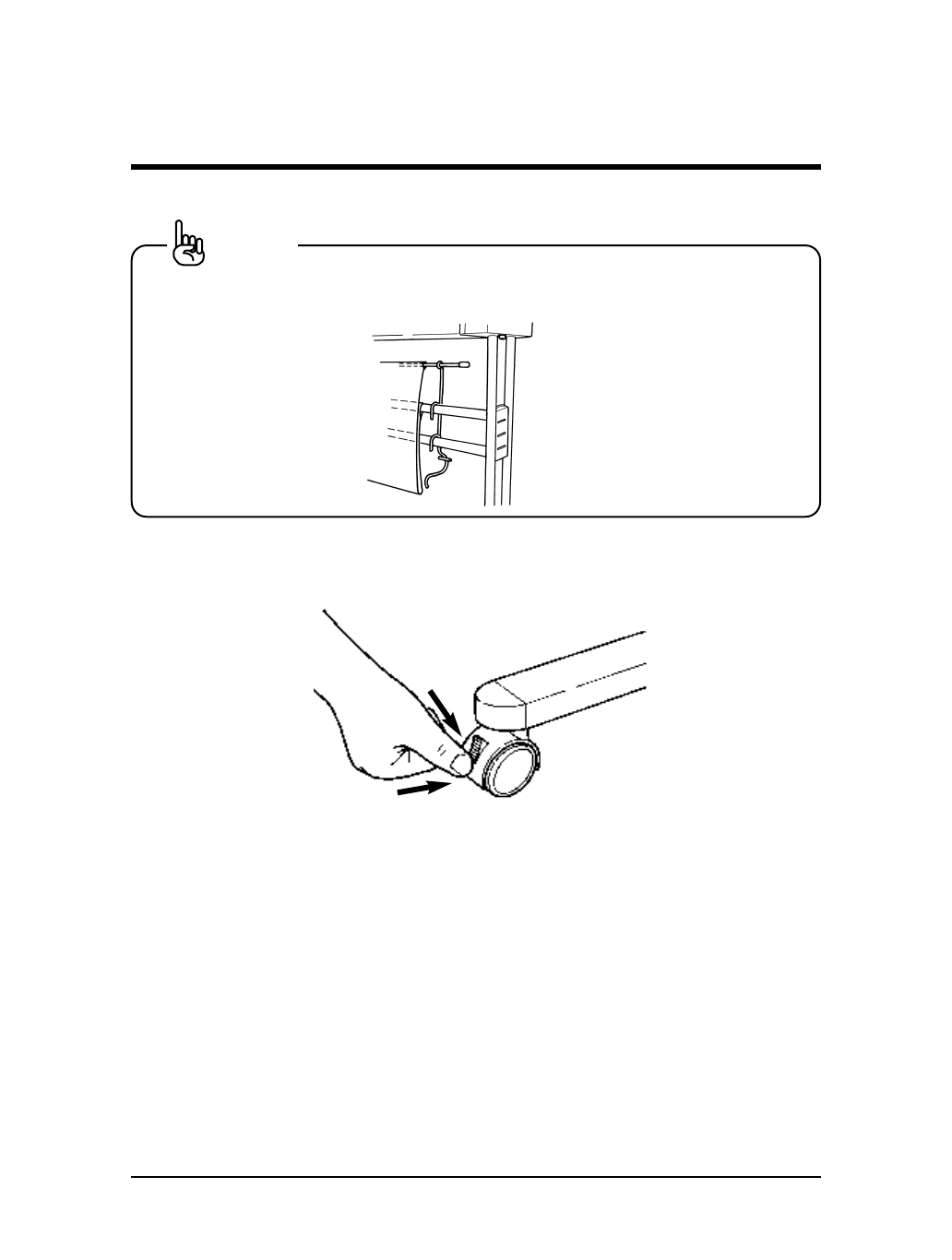
• When it is not in use, the media eject tray can be folded up as
shown in the diagram.
Step 9
When the assembly of the main unit is completed, move the printer to the
place where it is to be used and set it up on a firm floor. Lock the castors.
28
RJ-6000 Series USER GUIDE Basic Edition
Assembling the Printer
NOTE
Unlock
Lock