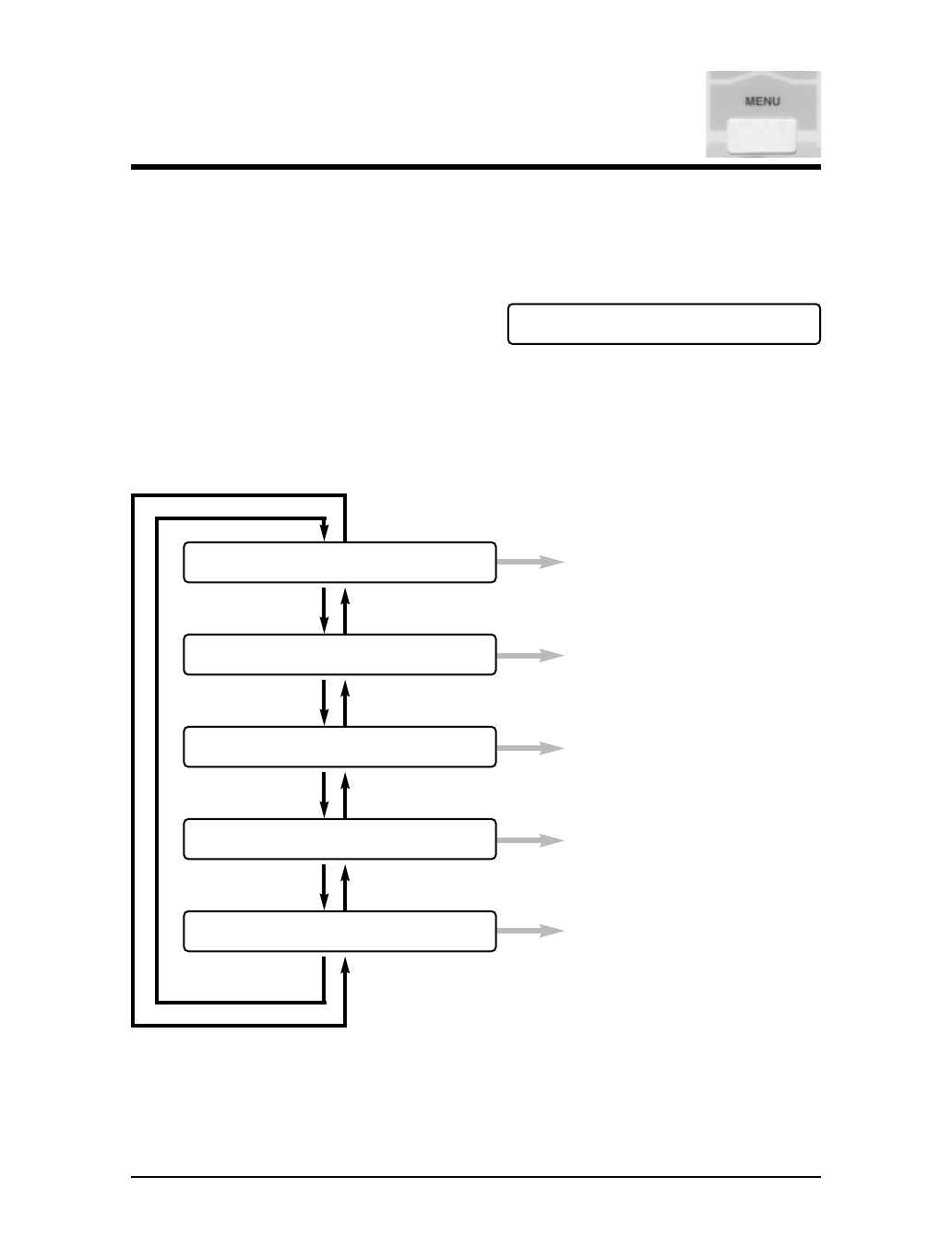
Shift to setting mode for practical functions than cannot be set up by direct
access keys.
Step 1
Press the [MENU] key to shift to setting
mode. Direct access key operation
does not work.
Step 2
By pressing the [MENU] key, the control panel keys take on the functions
shown in purplish-red. Press the Select setting mode by pressing the [Menu
Down] key or the [Menu Up] key.
Menu Mode Operation
72
RJ-6000 Series USER GUIDE Basic Edition
[Menu Down]
[Menu Down]
[Menu Down]
[Menu Down]
[Menu Down]
[Menu Up]
[Menu Up]
[Menu Up]
[Menu Up]
[Menu Up]
> : sub-menu for detailed settings
to command settings
to function settings
to Centronics settings
to network settings
to utility settings
[ENTER]
[ENTER]
[ENTER]
[ENTER]
[ENTER]
* Reference
See Functions Edition of the User
Guide for menu setting details
*Menu* Command>
*Menu* Command>
*Menu* Func t i on>
*Menu* Cent ro>
*Menu* Network>
*Menu* Ut i l i t y>


















