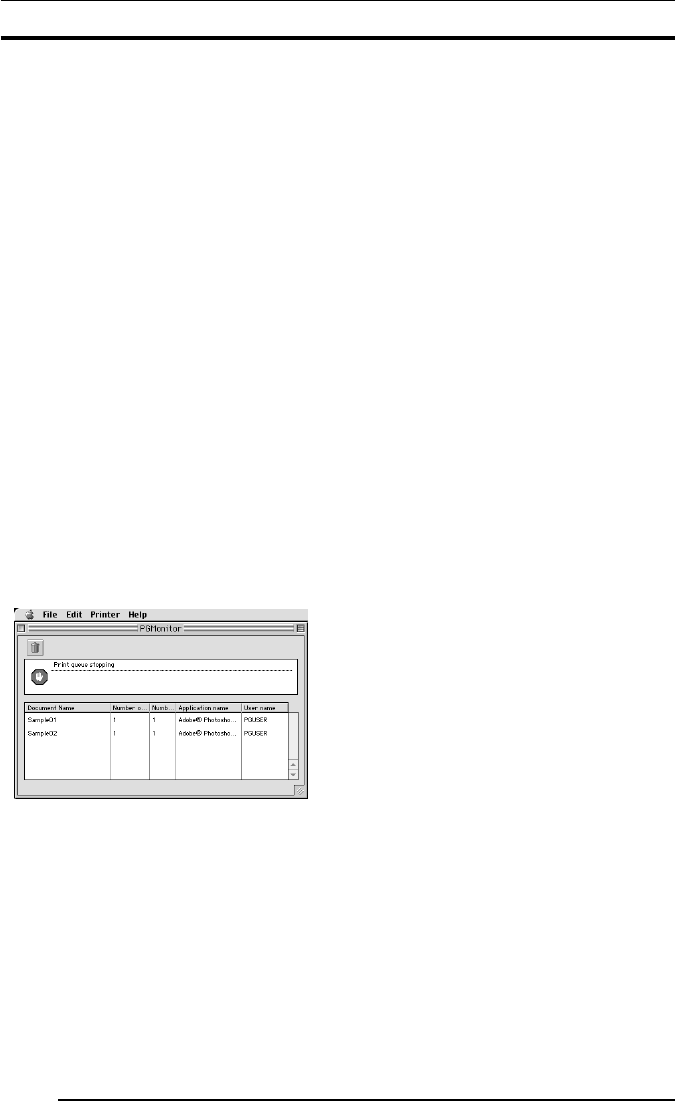
4. USAGE OF PRINTER DRIVER
44
• Spool list display area (Lower part of the screen)
The lower part of the Print Monitor screen shows a listing of
document names and various data for those documents, if the
print queue contains any jobs (spool files).
If another print job is executed when a print job is underway,
the new job is appended at the bottom of this list.
Document Indicates the titles of the documents to be
Name: printed.
Number of Indicates the number of pages to be
pages: printed.
Number of Indicates the number of copies to be printed.
copies:
Application Indicates the name of the application for the
name: print file.
User name: Indicates the name of the user printing the
file.
2. Checking the print status
Open Print Monitor.
If a print job is currently in progress, the corresponding docu-
ment name and other data are displayed in the Status Display
area (upper part of the screen).
Or, if the print queue contains other jobs to be printed, docu-
ment names and other data are listed in the Spool List Display
area (lower part of the screen).
3. Canceling printing
Open Print Monitor.
Click [Print queue stop] in the [Printer] menu. If a print job is
currently in progress, printing is suspended and the print job is
moved to the Spool List Display area (lower part of the screen),
where it is stored until printed .
The suspended print job is deleted from the Spool List if you
click the document name in the Spool List Display area, then
click the trash box icon.
To resume printing, select [Print queue start] from the [Printer]
menu.
4.2.4 ColorSync
1. Color matching by ColorSync
ColorSync is a Mac OS color management function that allows
close matches between the colors displayed on a computer moni-
tor and those output from printers.
To use ColorSync, click and check the [ColorSync] option in
the [Image processing] dialog box.
* The printer driver supports ColorSync version 2.5 or later. The
drive is incompatible with earlier ColorSync versions.
2. Choosing an ICC profile
Before printing with ColorSync color matching, you must specify
an ICC profile (ColorSync properties).
Specify the following profile for [Profile] in the [Image
processing setting] dialog box.
When using the PICTROGRAPHY 3500:
Pictrography 3500PG-D_ER
When using the PICTROGRAPHY 4000
2:
Pictrography 4000
2PG-D_ER V2.5
When using the PICTROGRAPHY 4500:
Pictrography 4500PG-D_ER
*You can specify “Source Profile” on screen after you click
[ColorSync] on the [Control Panel] (When you use the OS
Mac 9.0, click [Monitor] on the [Control Panel].).
3. Choosing a matching method
You can specify an execution method (Rendering Intent) for color
matching.
For more information, see “4.2.2 Print setup and printing”.


















