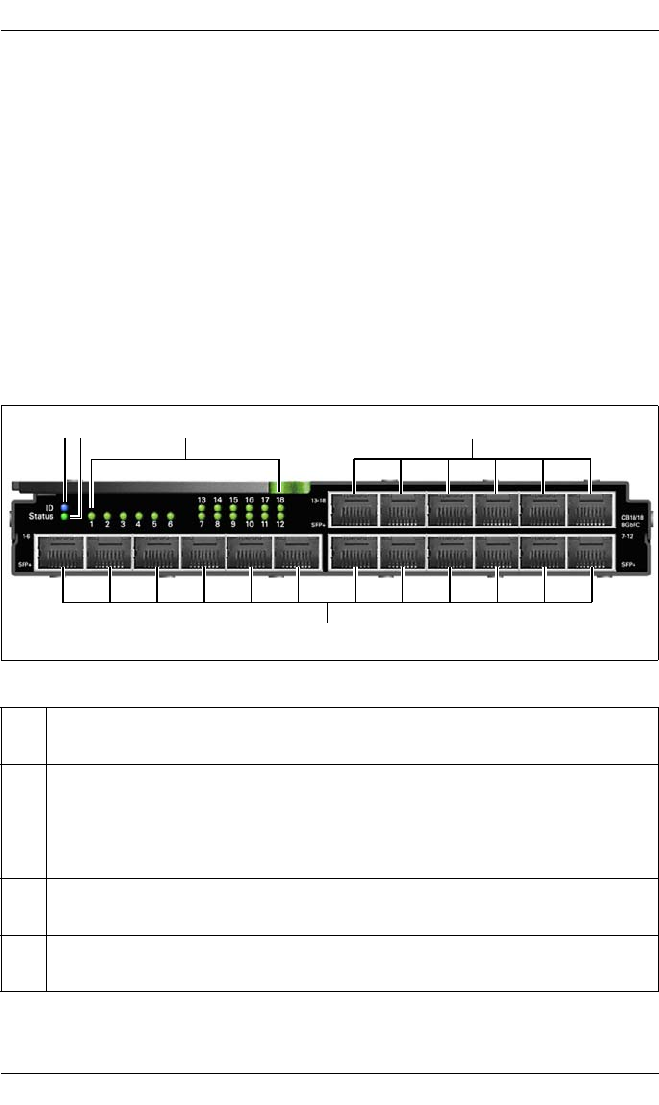
104 Operating Manual BX400 S1
Hot-plug components
© cognitas. Gesellschft für Technik-Dokumentation mbH 2009 Pfad: C:\Programme\FCT\tim_app\tim_local\work\WALTER\OBJ_DOKU-9249-003.fm
8.2.7 Connection Blade 8Gb FC Pass Thru 18/18
The 8-Gb FC Pass Thru Connection Blade 18/18 provides the following
connections:
– 18 internal 8-Gbit ports to the server blades
– 18 external Fibre Channel ports via 4-Gbit SFP or 8-Gbit SFP+ modules
This connection blade can be used in slots CB 2, CB 3 and CB 4, see figure
"Connection blade slots" on page 108. It only supports server blades that are
fitted with a Fibre Channel mezzanine card. For more information, see the
operating manuals for the relevant server blades.
Ports and LEDs
Figure 32: 8-Gb FC Pass Thru Connection Blade 18/18
1
ID
ID indicator (blue)
Lit: ID LED was activated via the management blade
2 Status indicator (green/orange)
Dark: Connection blade is powered off
Lights up green: Connection blade is powered on, status OK
Flashes orange: Connection blade is powered on, status fail
3 Status indicators for external FC ports (green)
Lit: FC link up
A, B External FC ports (A: 1-12, B: 13-18, from left to right)
Ports for FC SFP Multi-Mode (MMF) 4Gbit/s or FC SFP+ Multi-Mode (MMF) 8Gbit/s
12 3
A
B


















