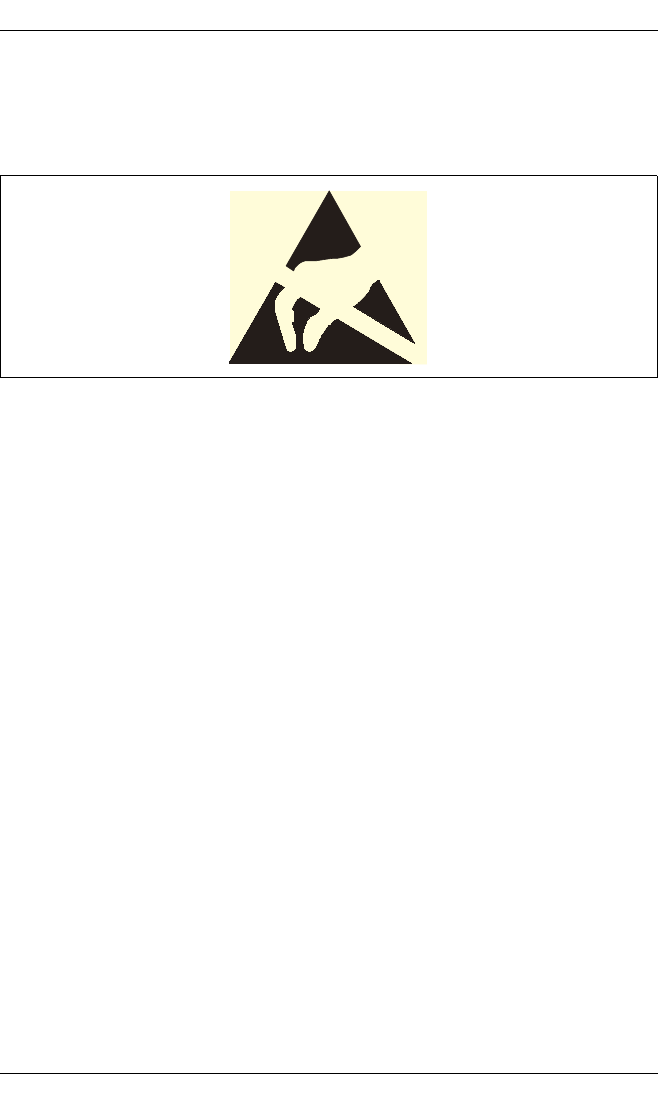
32 Operating Manual BX400 S1
Important notes
© cognitas. Gesellschft für Technik-Dokumentation mbH 2009 Pfad: C:\Programme\FCT\tim_app\tim_local\work\WALTER\OBJ_DOKU-9244-003.fm
Modules with Electrostatic-Sensitive Devices
Modules with electrostatic-sensitive devices are identified by the following
sticker:
Figure 1: ESD label
When you handle components fitted with ESDs, you must always observe the
following points:
● Switch off the system and remove the power plugs from the power outlets
before installing or removing components with ESDs.
● You must always discharge static build-up (e.g. by touching a grounded
object) before working with such components.
● Any devices or tools that are used must be free of electrostatic charge.
● Wear a suitable grounding cable that connects you to the external chassis
of the system unit.
● Always hold components with ESDs at the edges or at the points marked
green (touch points).
● Do not touch any connectors or conduction paths on an ESD.
● Place all the components on a pad which is free of electrostatic charge.
I For a detailed description of how to handle ESD components, see the
relevant European or international standards (EN 61340-5-1,
ANSI/ESD S20.20).
Other important information:
● During cleaning, observe the instructions in section "Cleaning the system
unit" on page 73.


















