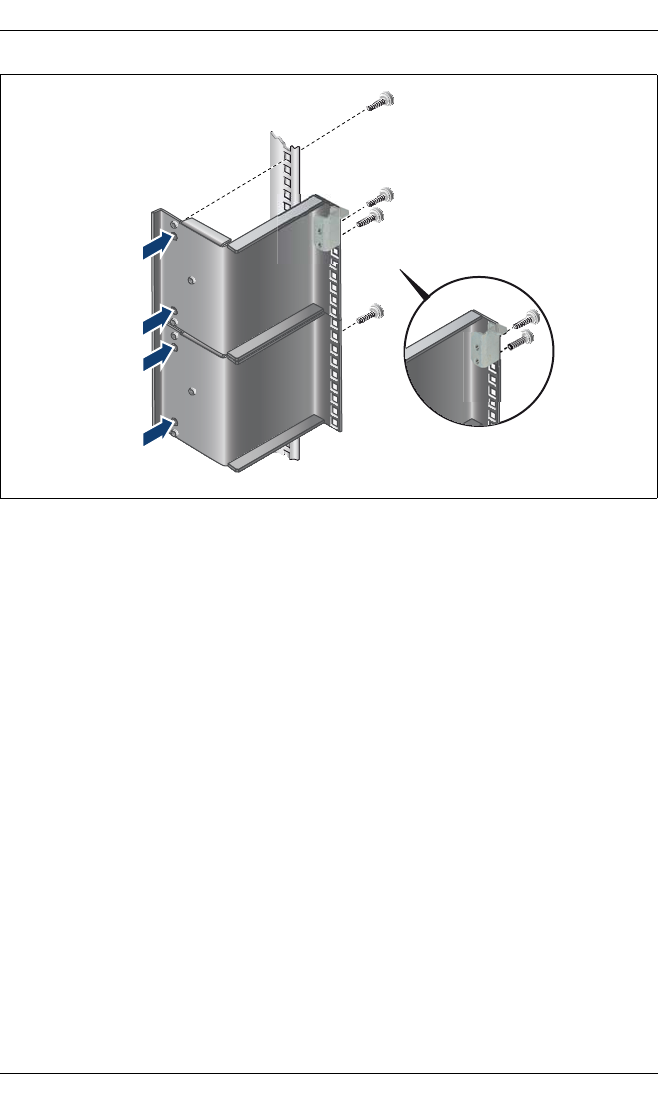
44 Operating Manual BX400 S1
Installing the hardware
© cognitas. Gesellschft für Technik-Dokumentation mbH 2009 Pfad: C:\Programme\FCT\tim_app\tim_local\work\WALTER\OBJ_DOKU-9245-003.fm
Figure 3: Attaching the support brackets
Ê Position the support brackets at the relevant height on the rear left support
upright (place knob in the corresponding hole) and secure them using four
centering screws (1).
Ê Fasten the holding-down clamp at the upper end of the support bracket
using two centering screws (2).
Ê Fasten the second holding-down clamp at the same height as the first one
to the rear left support upright using two centering screws.
/
0
/
/
0


















