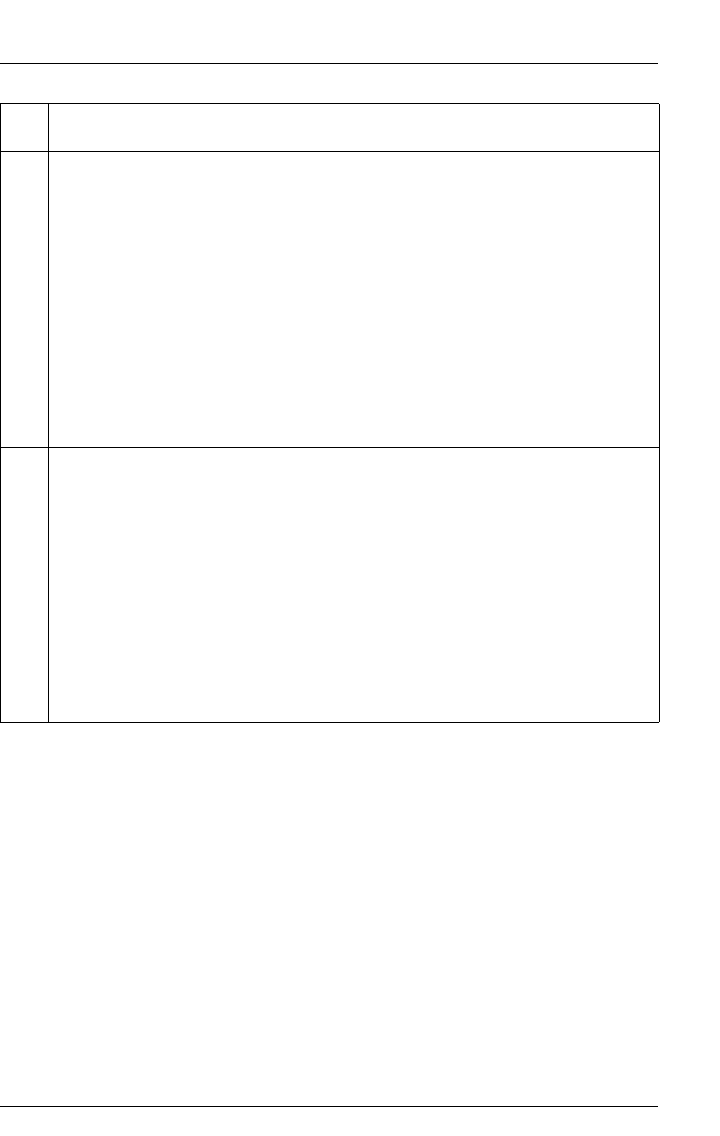
BX400 S1 Operating Manual 93
Hot-plug components
A HiGig/HiGig+ connection (CX4) for stacking, see "Connection blade stacking" on
page 94
B 10-Gbit Ethernet ports for SFP+ modules for connecting fiber-optic or copper
cables (with two integrated status LEDs each)
6 (ERR) Error indicator (orange)
Dark: No SFP+ transceiver error
Lit: SFP+ transceiver error
Flashes: SFP+ module not supported
7 (LINK) LAN connection indicator (green)
Lit: SFP+ transceiver connection available
Flashes: SFP+ transceiver connection active
Dark: SFP+ transceiver connection not available or
deactivated.
C 1-Gbit Ethernet ports (RJ45 with two integrated LAN status LEDs each)
5 LAN transfer rate (green/orange)
Lights up
orange:
LAN transfer rate 1 Gbit/s
Lights up green: LAN transfer rate 100 Mbit/s
Dark: LAN transfer rate 10 Mbit/s
6 LAN connection indicator (green)
Lit: LAN connection available
Flashes: LAN connection active
Dark: LAN connection unavailable or deactivated


















