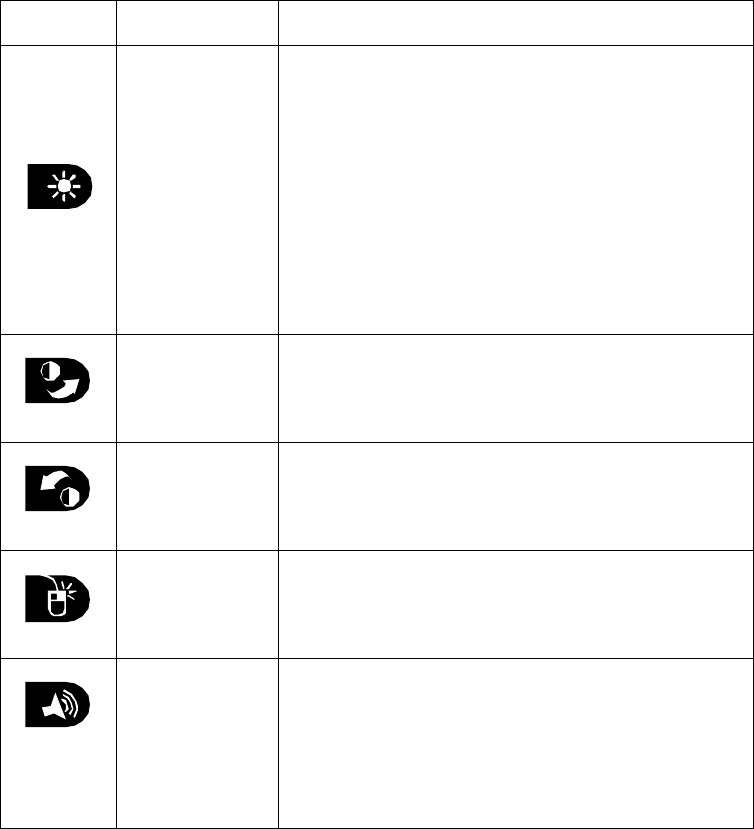
Using the Hotpads 23
Using the Hotpads 2
The PenCentra 200 hotpads are arranged vertically on the left-hand side of the
screen. The following table identifies each hotpad on the PenCentra 200, and offers a
description of its use.
Table 2-2 PenCentra 200 Hotpads
Icon Name Description
Backlight
Brightness
Hotpad
This hotpad changes the LCD backlight brightness by
cycling through the following states:
Color Reflective LCD (outdoor/indoor display):
Low ->Medium ->High ->Off -> Low...
Color Transmissive LCD (indoor display):
Very Low -> Low -> Medium -> High -> Very Low...
The hotpad defaults to whatever level was set when the
system was suspended. This hotpad does not repeat if
held down.
Increase
Contrast
Hotpad
When tapped, LCD contrast becomes lighter by one
step. The contrast range is 16 steps.
This hotpad repeats if held down.
Decrease
Contrast
Hotpad
When tapped, LCD contrast becomes darker by one
step. The contrast range is 16 steps.
This hotpad repeats if held down.
Right Mouse
Button Hotpad
Tapping this hotpad causes the next pen tap to be
interpreted by the system as a right-mouse click. All
subsequent taps are interpreted as left-mouse clicks,
unless preceded by a tap of this hotpad.
Volume
Hotpad
This hotpad adjusts the volume of the signal fed to the
internal speaker and the headphone jack. This hotpad
cycles through the following states:
High -> Medium -> Low -> Off -> High...
This hotpad does not repeat if held down.


















