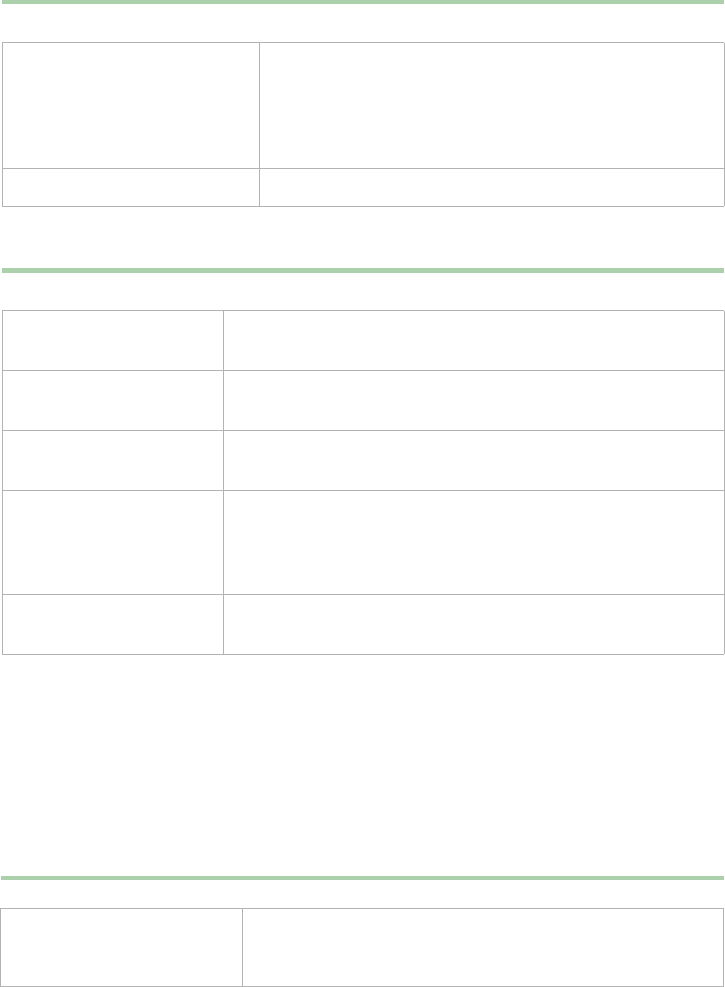
Error messages 97
The video is distorted
Error messages
This section lists common error messages that you may see. These messages
often indicate procedural errors such as an incorrect keystroke or a
write-protected diskette. Some messages, however, may indicate a problem
that requires you to consult the troubleshooting section of this manual.
The display setup is incorrect In the Control Panel window (Start | Settings | Control
Panel), double-click Display and check the settings.
The correct video type should be selected, along with
a supported resolution. Check your monitor and video
controller documentation for details.
The video card has failed Try another video card.
Probable cause Solution
The monitor controls are
not properly adjusted
Adjust the monitor controls until the text becomes clear. (See
your monitor documentation for more information.)
The connector or cable is
damaged
Check the connector and cable for bent or damaged pins.
The surge protector or
UPS is damaged
Disconnect the monitor power cable, then connect it directly
to the power source.
The monitor is too close
to a source of electrical
interference
Move the monitor away from sources of electrical
interference, such as televisions, unshielded speakers,
microwave ovens, fluorescent lights, and metal beams or
shelves.
The monitor needs to be
degaussed
Turn off the server and monitor and leave them off for at least
a half hour, then restart the system.
Error message Solutions
Access denied Try saving to a new file or diskette.
Move the write-protection tab over the hole on the back of
the diskette.
Probable cause Solution
8506162.book Page 97 Wednesday, May 10, 2000 10:21 AM


















