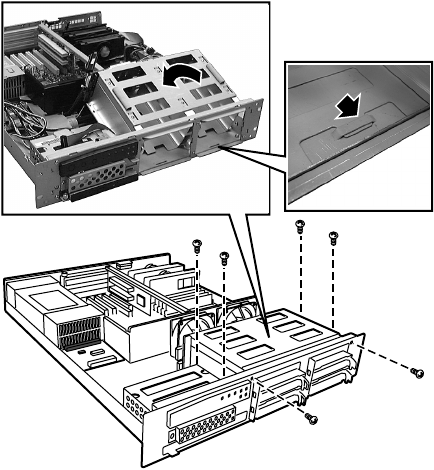
Replacing the hot-plug backplane 59
10
Replace the drive bay in the chassis. Make sure the tabs on the bottom
of the drive bay fit into the slots on the bottom of the chassis and the
drive bay sits flat on the bottom of the chassis.
11 Replace the six screws you removed in Step 5.
12 Reconnect all cables on the backplane to the correct connectors.
13 Replace all hot-plug drives. Make sure that you replace them in the same
slots that they were in before you removed them.
14 Close the case. (See “Closing the case” on page 20.)
15 Reconnect all peripherals and the power cord, then turn on the system.
8506162.book Page 59 Wednesday, May 10, 2000 10:21 AM


















