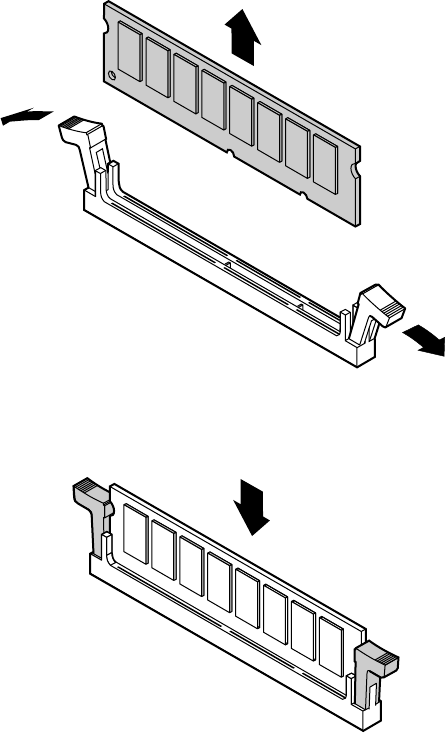
34 Replacing and Adding Internal Devices
3 Pull open the socket clamps on each side of the DIMM socket, then lift
the DIMM out of the socket. Store the DIMM in an anti-static container.
4 Insert the new DIMM into the socket, aligning the two notches in the
DIMM with the two notches in the DIMM socket.
5 Gently press the DIMM into the socket until it is firmly seated. Inserting
the DIMM automatically locks the socket clamps on each end of the
DIMM.
6 Close the case. (See “Closing the case” on page 20.)
7 Reconnect the peripherals and the power cord, then turn on the system.
8506162.book Page 34 Wednesday, May 10, 2000 10:21 AM


















