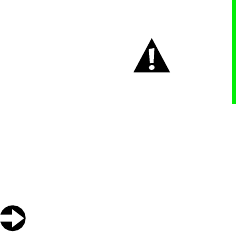
12 System Setup
Starting the server
Before you start the server for the first time, make sure:
■ If the power supply is autosensing, it will not have a voltagte selection
switch and it automatically determines the voltage of the incoming
power source.
■ All cables are firmly connected to the proper ports on the back panel of
the server.
■ The server and monitor are plugged into an AC outlet, power strip, or
UPS and that the power strip or UPS is turned on.
To start the system:
1 If you have connected the system components to a power strip or UPS,
make sure all the system components are turned off, then turn on the
power strip or UPS.
2 Turn on the monitor.
3 Turn on the server. The light-emitting diode (LED) on the control panel
is on when the power is on.
4 Turn on any other components connected to the server, such as speakers,
a printer, or a scanner.
If nothing happens when you turn on the system:
■ Make sure that the power cables are securely plugged in and that
the power strip or UPS (if you are using one) is plugged in and
turned on.
■ Make sure the monitor is connected to the server, plugged into the
power strip, AC outlet, or UPS, and turned on. You may also need
to adjust the brightness and contrast controls on the monitor.
Caution Electricity can flow from connected peripherals into the
system causing a shock. Make sure the server and
peripherals are turned off and unplugged from the power
outlet when you connect peripherals to the server.
8506162.book Page 12 Wednesday, May 10, 2000 10:21 AM


















