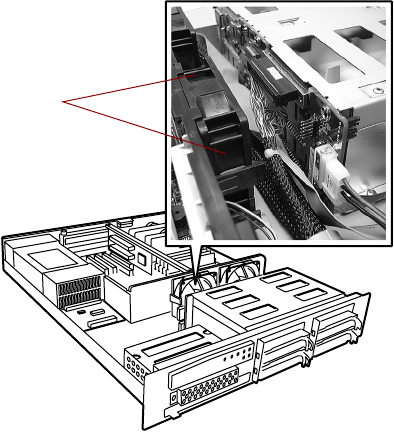
Replacing the fans 55
4
Pull out on the tabs on both sides of the fan and lift the fan out of the
fan assembly.
5 Insert the new fan into the fan assembly. Make sure the direction of
rotation and airflow match the direction and airflow of the fan you
removed.
6 Plug the fan connector into the connector on the system board. Fan 1
plugs into connector J1J1 and fan 2 plugs into connector J1G6.
7 Close the case. (See “Closing the case” on page 20.)
8 Reconnect the power cord and external peripherals, then turn on the
system.
Tabs
8506162.book Page 55 Wednesday, May 10, 2000 10:21 AM


















