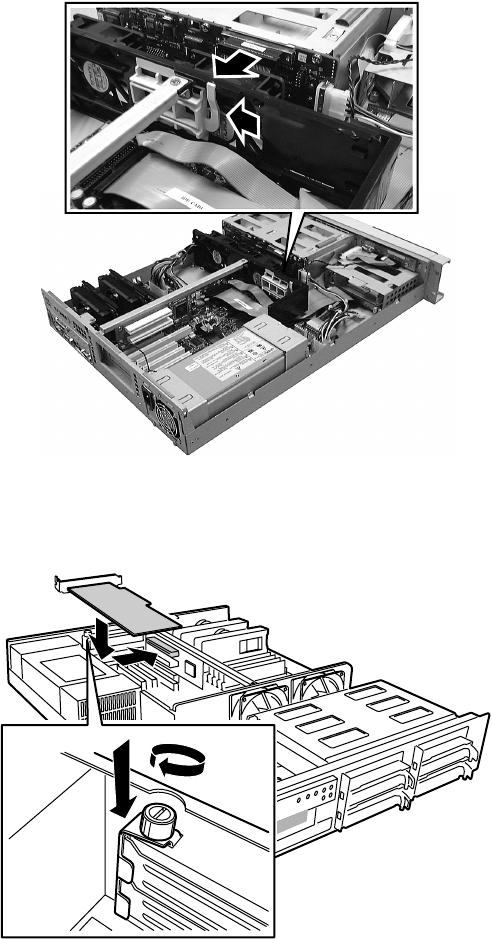
Expansion cards 47
6
If the card is a full length card, slide the card guide behind the fans by
pushing out the lever and sliding the card guide to the side until it locks
into place, then remove the expansion card from the system.
7 If the replacement riser card has an ISA retainer (a plastic piece on the
end of the card), remove the ISA retainer, then install the expansion card
in the chassis. PCI slot 1 is the bottom slot and PCI slot 2 is the top slot.
8506162.book Page 47 Wednesday, May 10, 2000 10:21 AM


















