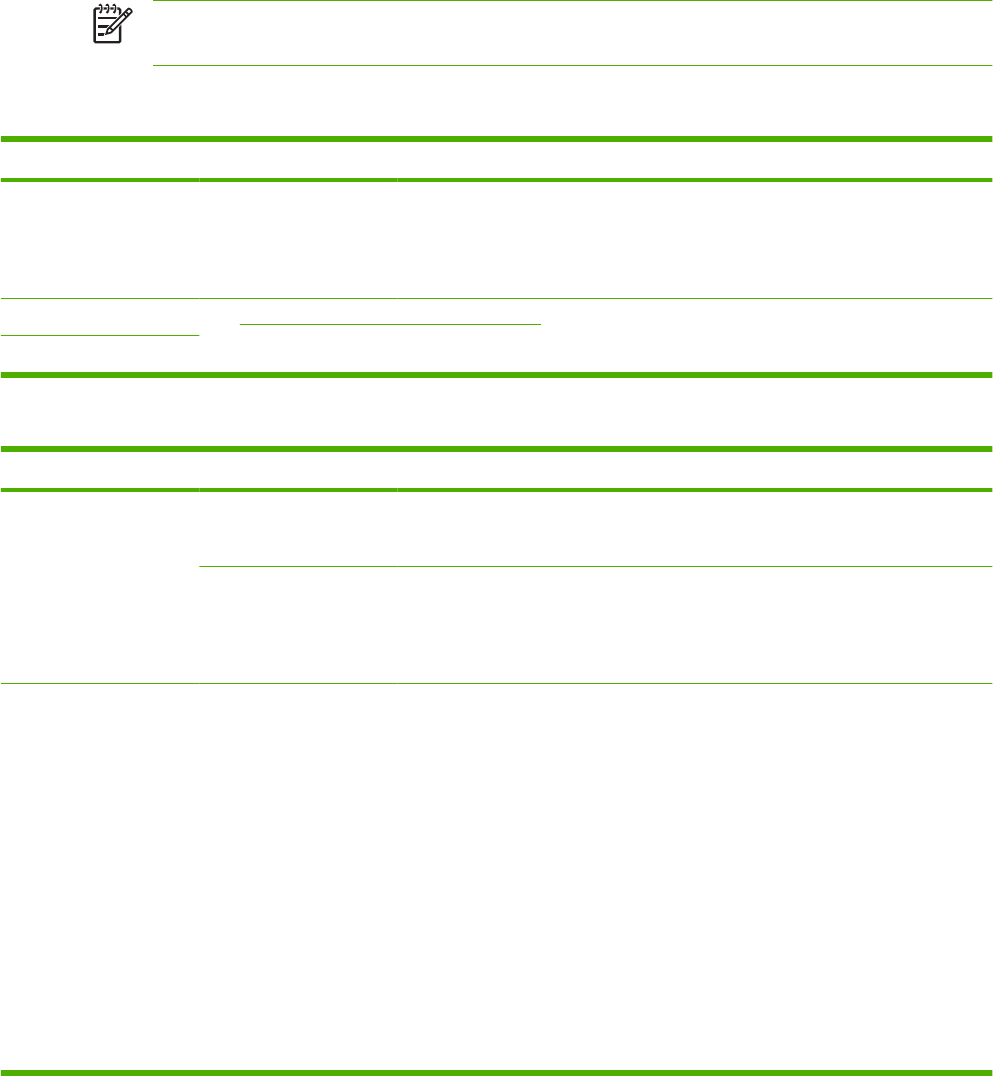
Initial Setup menu
The Initial Setup menu contains the sub-menus shown:
●
Networking and I/O menu
●
E-mail Setup menu
●
Send Setup menu
NOTE: Values shown with "(default)" are the factory-default values. Some menu items have
no default.
Networking and I/O
Menu item Sub-menu item Values Description
I/O Timeout Select a value in the
range. The factory default
setting is 15 seconds.
I/O timeout refers to the elapsed time before a job fails.
If the stream of data that the device receives for a job
gets interrupted, this setting indicates how long the
device will wait before it reports that the job has
failed.
Embedded Jetdirect See Table 2-3 Jetdirect sub-menus on page 21 for the list of options.
EIO <X> Jetdirect
Table 2-3 Jetdirect sub-menus
Menu item Sub-menu item Sub-menu item Values and Description
TCP/IP Enable Off: Disable the TCP/IP protocol.
On (default): Enable the TCP/IP protocol.
Host Name An alphanumeric string, up to 32 characters, used to
identify the device. This name is listed on the
HP Jetdirect configuration page. The default host name
is NPIxxxxxx, where xxxxxx is the last six digits of the
LAN hardware (MAC) address.
IPV4 Settings Config Method Specifies the method that TCP/IPv4 parameters will be
configured on the HP Jetdirect print server.
Bootp: Use BootP (Bootstrap Protocol) for automatic
configuration from a BootP server.
DHCP: Use DHCP (Dynamic Host Configuration
Protocol) for automatic configuration from a DHCPv4
server. If selected and a DHCP lease exists, DHCP
Release and DHCP Renew menus are available to set
DHCP lease options.
Auto IP: Use automatic link-local IPv4 addressing. An
address in the form 169.254.x.x is assigned
automatically.
Manual: Use the Manual Settings menu to configure
TCP/IPv4 parameters, such as an IPv4 address like
123.123.123.123.
ENWW Initial Setup menu 21


















