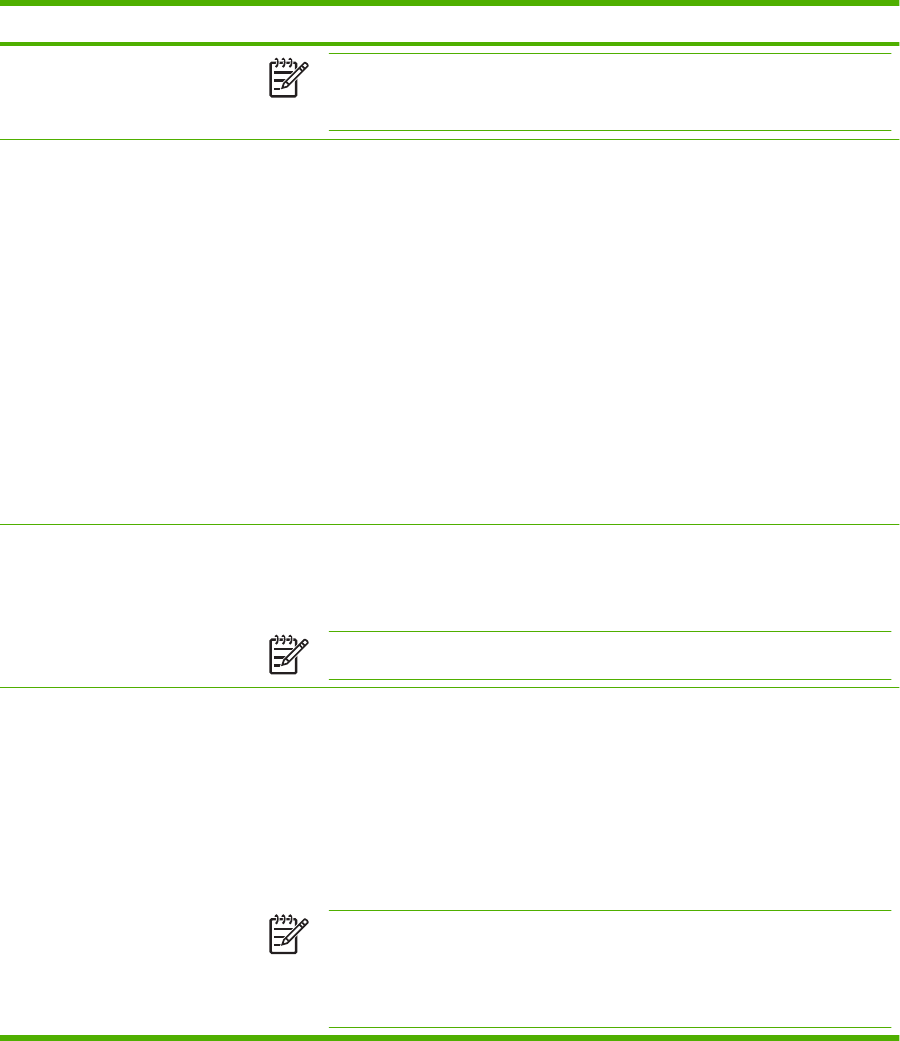
Tab or section Options
NOTE: The Settings tab can be password-protected. If this device is on a
network, always consult with the system administrator before changing settings
on this tab.
Digital Sending tab
Provides the ability to configure
device digital sending settings from
your computer
●
General Settings: Allows you to provide or change administrator information.
●
E-mail Settings: Allows you to change such e-mail settings as e-mail server address,
authentication requirements, and the default From address.
●
Send to Folder: Allows you to enable or disable the send-to-folder feature, define
network folders that can receive files, and set network folder settings.
●
Addressing: Allows you to configure the device to use an LDAP address book and
server.
●
Address book: Allows you to add a predefined list of destination e-mail addresses
to the device address book.
●
Log: Allows you to view digital sending job information, including any errors that
occur.
●
Preferences: Allows you to configure general settings for the digital-sending
features, such as the default scanner settings.
Networking tab
Provides the ability to change
network settings from your
computer
Network administrators can use this tab to control network-related settings for the device
when it is connected to an IP-based network. This tab does not appear if the device is
directly connected to a computer, or if the device is connected to a network using anything
other than an HP Jetdirect print server.
NOTE: The Networking tab can be password-protected.
Other links
Contains links that connect you to
the Internet
●
HP Instant Support™: Connects you to the HP Web site to help you find solutions.
This service analyzes your device error log and configuration information to provide
diagnostic and support information specific to your device.
●
Shop for Supplies: Connects to the HP SureSupply Web site, where you will receive
information on options for purchasing original HP supplies, such as the ADF
maintenance kit or paper.
●
Product Support: Connects to the support site for the device, from which you can
search for help regarding general topics.
NOTE: You must have Internet access in order to use any of these links. If you
use a dial-up connection and did not connect when you first opened the
embedded Web server, you must connect before you can visit these Web sites.
Connecting might require that you close the embedded Web server and reopen
it.
ENWW Use the embedded Web server 55


















