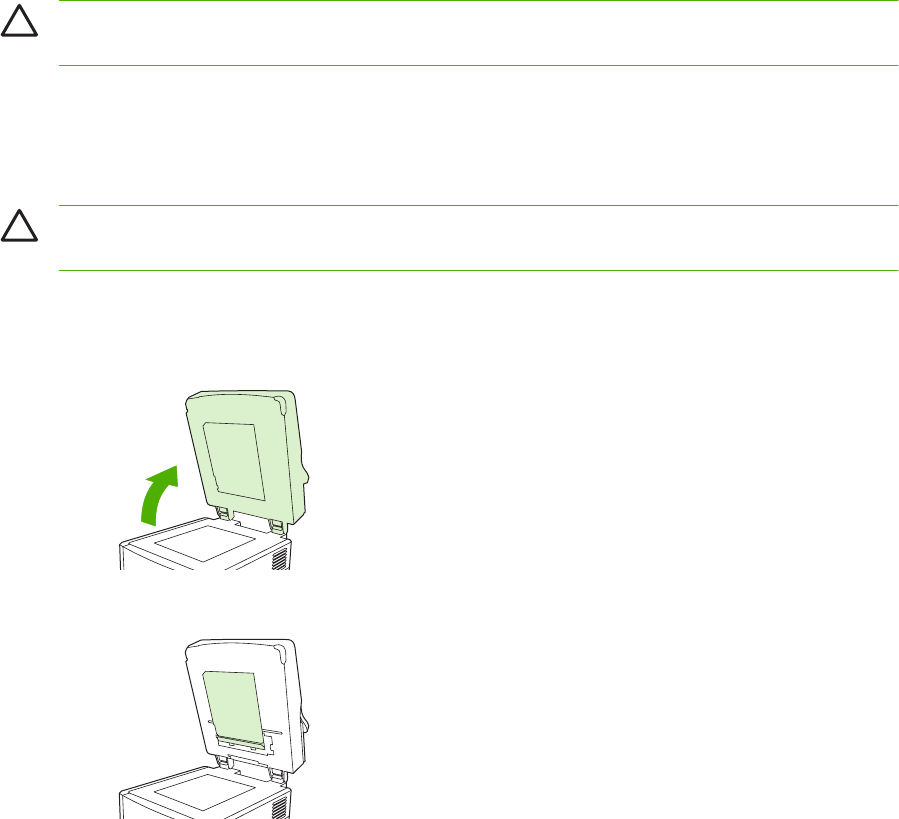
Clean the device
During the scanning process, paper and dust particles can accumulate inside the device. Over time,
this buildup can cause problems, such as specks on scanned documents.
Clean the exterior
Use a soft, damp, lint-free cloth to wipe dust, smudges, and stains off of the exterior of the device.
Clean the glass
●
Clean the glass only if dirt is visible, or if you see poor scan quality (such as streaking).
●
Clean the glass surface by wiping it gently with a clean, damp, lint-free cloth. Use an ammonia-
based surface cleaner to dampen the cloth.
CAUTION: Do not pour or spray liquids directly onto the glass. Do not press hard on the glass
surface, as this could break the glass.
Clean the touchscreen
Clean the touchscreen when needed to clear away fingerprints or dust build-up. To clean it, wipe the
touchscreen gently with a clean, water-dampened, lint-free cloth.
CAUTION: Use water only. Solvents or cleaners can damage the touchscreen. Do not pour or
spray water directly onto the touchscreen.
Clean the ADF delivery system
1. Lift the top part of the digital sender.
2. Locate the white, vinyl ADF backing.
60 Chapter 5 Manage and maintain the device ENWW


















