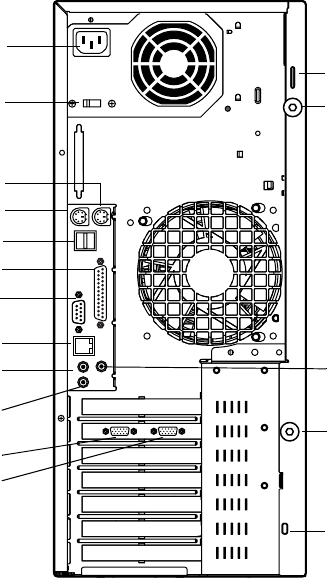
4
System Features
Rear panel
The mid-tower case rear panel includes the following Input/Output (I/O)
ports, connectors, and switches:
Voltage selector sets the voltage for your area, either 115 V or 230 V.
Power connector connects the computer power cord. The other end of the
power cord plugs into an AC outlet or power strip.
Mouse port connects a PS/2-compatible mouse.
Keyboard port connects a Personal System/2
®
(PS/2) compatible keyboard.
USB ports connect external Plug-and-Play devices, such as keyboards and
pointing devices, that are automatically configured when they are plugged
into the computer through one of these ports.
Parallel (printer) port connects a printer or other parallel device.
Serial port
Keyboard port
Audio Line-out
Microphone-in
Power connector
RJ-45 LAN
connector
USB ports
Voltage selector
Parallel port
Kennsington
lock slot
Thumbscrew
Mouse port
Audio Line-in
Thumbscrew
Primary video port
Padlock tab
Secondary video
port
05030.book Page 4 Monday, November 22, 1999 8:23 AM


















