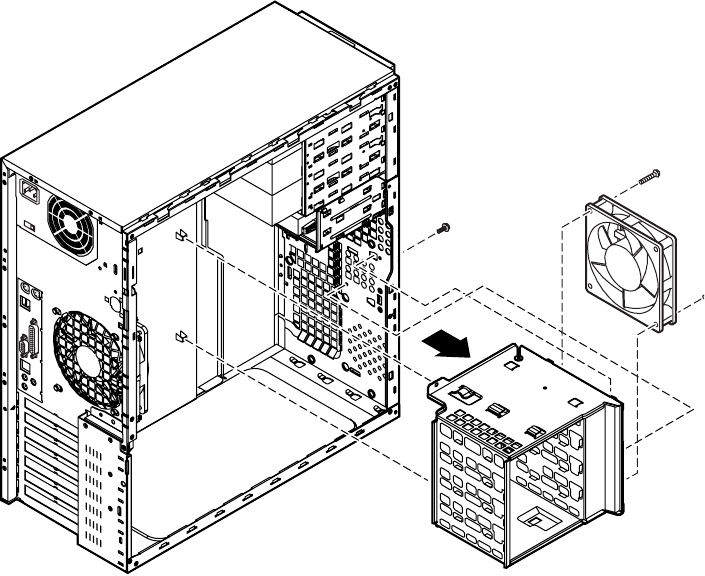
System fans
57
9
Slide the bottom drive cage toward the left side of the chassis, then toward
the back, disengaging it from the middle drive cage and the chassis.
10
Carefully remove the bottom drive cage from the chassis.
11
Remove the four screws securing the front system fan to the bottom drive
cage and lift the fan from the cage. Note the routing of the fan power
cable.
05030.book Page 57 Monday, November 22, 1999 8:23 AM


















