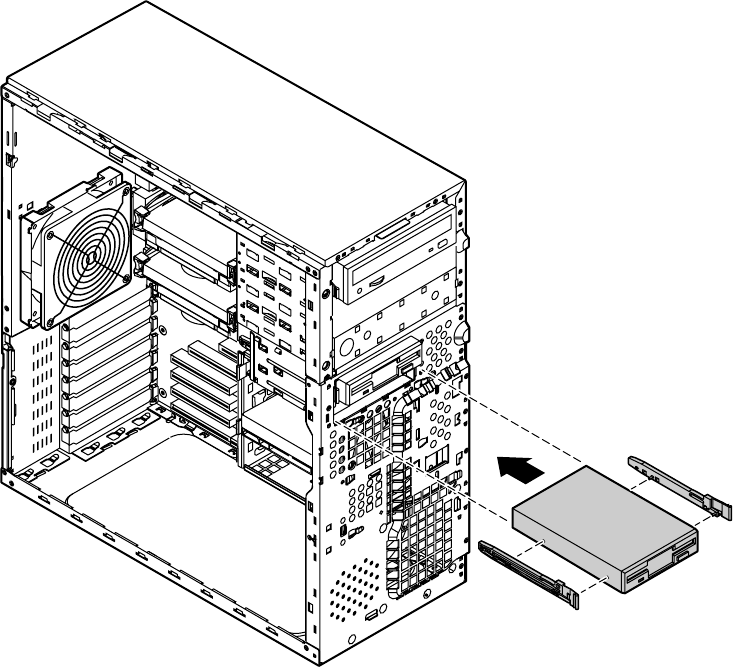
3.5-inch diskette or CD/DVD drives
45
7
Align the rails with the open bay, and slide the drive into the chassis until
the locking tabs snap into place.
8
Connect the power and data cables to the back of the drive. (See drive
documentation for proper drive jumper settings and cable orientation.)
9
Close the case, as described in Chapter 3.
10
Reconnect the power and modem cords, then turn on the system.
11
Run the configuration software, if required.
05030.book Page 45 Monday, November 22, 1999 8:23 AM


















