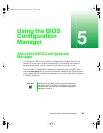64
System Components
3
Insert the mounting tabs of the control panel unit into the proper slots
on the front of the chassis, then slide the unit to the right until it locks
into place.
4
Replace the bezel and close the case as described in Chapter 3.
5
Reconnect the power and modem cords, then turn on the system.
05030.book Page 64 Monday, November 22, 1999 8:23 AM