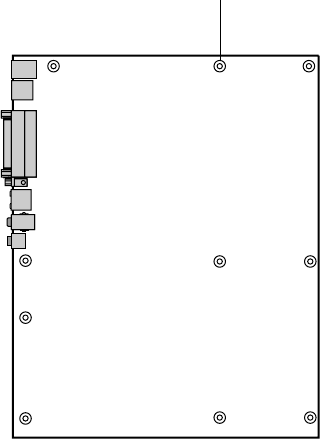
24
System Components
4
Remove all expansion cards from the system board (See “Adding an
expansion card” on page 34).
5
Disconnect all cables from the system board, including the power cables
from the power supply. Note where the cables are connected.
6
Remove the retaining screw securing the board to the right side of the
chassis.
System Board -
components
removed for clarity
Remove retaining
screw from this hole
Front
Rear
05030.book Page 24 Monday, November 22, 1999 8:23 AM


















