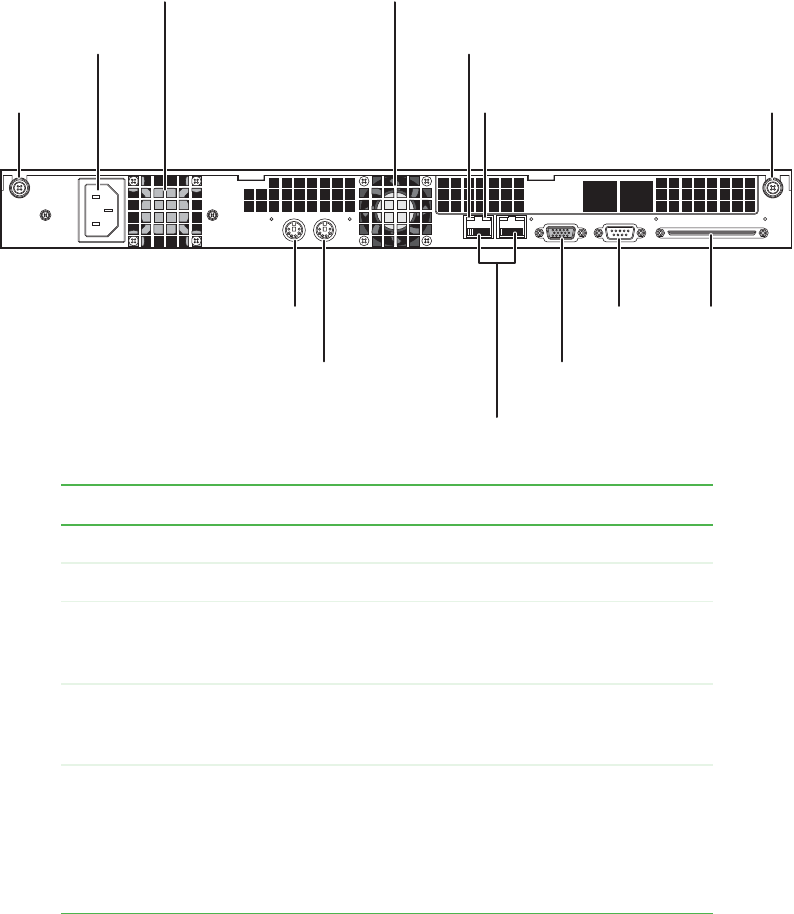
7
Rear
www.gateway.com
Rear
Item Description
Cover screws Secure the top access cover.
Power connector Plug the power cord into this connector.
Fan Cools the NAS. Be careful not to block the fan's
ventilation holes. If the ventilation holes are
blocked, overheating may occur.
LAN activity indicator Green indicates a link on the NAS’s LAN port.
When the indicator is blinking, there is LAN
activity in the NAS’s LAN port.
LAN speed LED
■
Green indicates the NAS is connected to a
Gigabit Ethernet hub.
■
Orange indicates the NAS is connected to a
100 Megabit Ethernet hub.
■
When the indicator is not lit, the NAS is
connected to a 10 Megabit Ethernet hub.
LAN activity LED
LAN speed LED Cover screw
Power connector
Fan
PS/2 mouse port
LAN jacks
VGA
port
RS-232
serial
port
SCSI
connector
Cover screw
Fan
PS/2 keyboard port


















