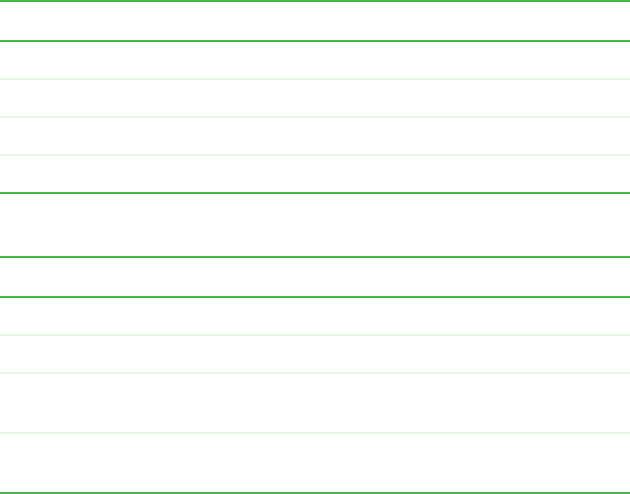
66
Chapter 5: System Management
www.gateway.com
The Logs pane shows a heirarchical view of the logs recorded by the
Windows Event Viewer.
The Details pane shows the different event types and details of each event.
2 In the Logs pane, select the log you want to view.
Log type Description
Application Events logged by applications in the NAS.
System Events logged by Windows system components.
Security Security events logged by the NAS.
SAK alerts Events logged by the Windows SAK in the NAS.
Event type Description
Error Indicates a loss of data or loss of functionality.
Warning Indicates a possible problem may occur in the future.
Information Indicates a successful operation of a program, driver, or
service in the NAS.
Successful
audits
Indicates a successful attempt to log on to the NAS.


















