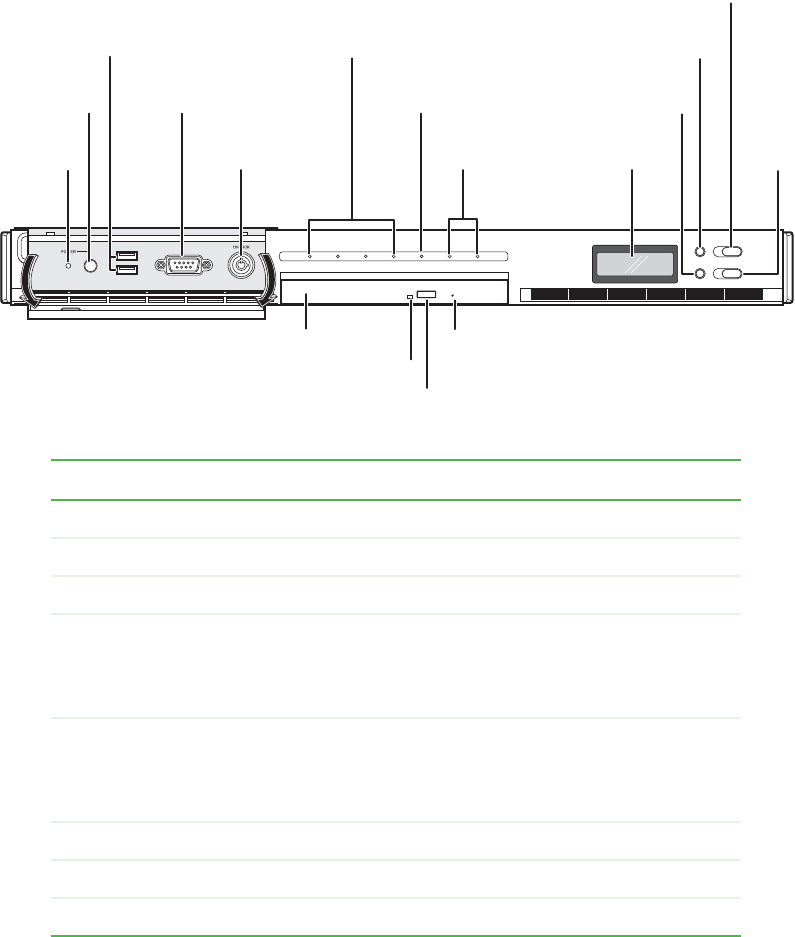
4
Chapter 1: Overview
www.gateway.com
Front
Item Description
Power LED Indicates the presence of power in the NAS.
Power button Press to turn the NAS on or off.
USB ports Connect USB peripheral devices to these ports.
BMC serial port Connect a UPS (uninterruptable power supply) to this port.
This port is a serial management port for UPS and other
future options. This port communicates with the BMC
(Board Management Controller). For IPMI use only.
Lock Locks the bezel. The front panel is locked when the NAS
is shipped from the factory. To unlock the bezel, insert the
supplied key into the lock and turn it counterclockwise until
it points to the unlock icon.
Drive LED Indicates hard drive status and activity.
Alarm LED Indicates system status.
LAN LED Indicates LAN status and activity.
Power
LED
Power
button
USB ports
RS-232 serial port
Lock
Drive LEDs
Alarm LED
LAN LEDs
LCD screen
Next button
Previous button
Enter button
CD drive eject button
CD drive
CD drive LED
CD drive manual eject hole
Exit button


















