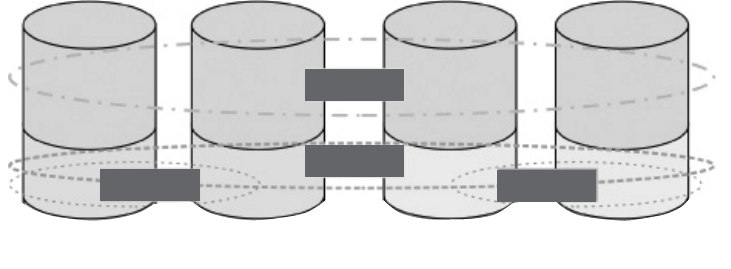
12
Chapter 1: Overview
www.gateway.com
Hardware RAID layout
The NAS is recognized by the host computer’s operating system as two logical
drives. The two logical drives are configured to RAID levels 0+1 and 5. The
system volume, installed with the host operating system, is organized as
RAID 0+1 and the data volume is organized as RAID 5.
The volume layout for the NAS is illustrated below.
Volume configuration
The organized volumes on the NAS include:
■ System volume
This volume is organized as a RAID 0+1 volume. This volume includes the
operating system image. The default size for this volume is 10 GB. Use the
RAID Volume Configuration utility to configure the size. For more
information on how to use the RAID Volume Configuration utility, see
“RAID Configuration” on page 54.
■ Data volume
The remaining hard drive space is organized as the data volume using
RAID 5. For a NAS installed with four 120 GB hard drives, the data volume
size can be set to 345 GB.
Raid 1Raid 1
Raid 0
Raid 5
Disk 1 Disk 2 Disk 3 Disk 4


















