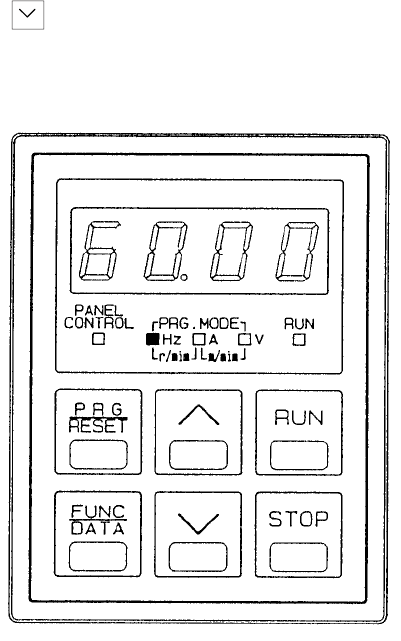
5-1
Figure 5-1. KEYPAD PANEL DISPLAY WHEN AC POWER IS APPLIED
Section 5
DRIVE OPERATION
PRE-OPERATION INSPECTION
After mounting and wiring has been completed, check the Drive for the following items before applying AC power:
— Check for wiring errors.
— Verify that there are no wiring chips, screws, etc. remaining in the Drive.
— Check that all screw and terminal connections are tight.
— Verify that no exposed wire ends are touching other terminals.
KEYPAD PANEL IDENTIFICATION / OPERATION
See the following diagrams for Display and Keypad Operation description when in the Operation Mode, Program
Mode or Trip Mode.
FUNCTION CODE AND DATA CODE DESCRIPTION / SELECTION
When AC power is applied to the Drive, the keypad panel display will be as shown in Figure 5-1 and will be
flashing on and off. If the RUN key is pressed at this point, operation will be at 60 Hertz according to the
Function Code set at the factory. (Use the STOP key to halt operation.)
-- A Flashing display indicates when a run command is not present.
-- A Solid display indicates the actual output when the Drive is running.
If a test run is desired, press the key to change the flashing display of 60.00 Hz frequency setting to
5.00 Hz. Press RUN to conduct the test run and check for smooth motor operation and direction of rotation.
Removal of AC power will store a frequency reference in memory.


















