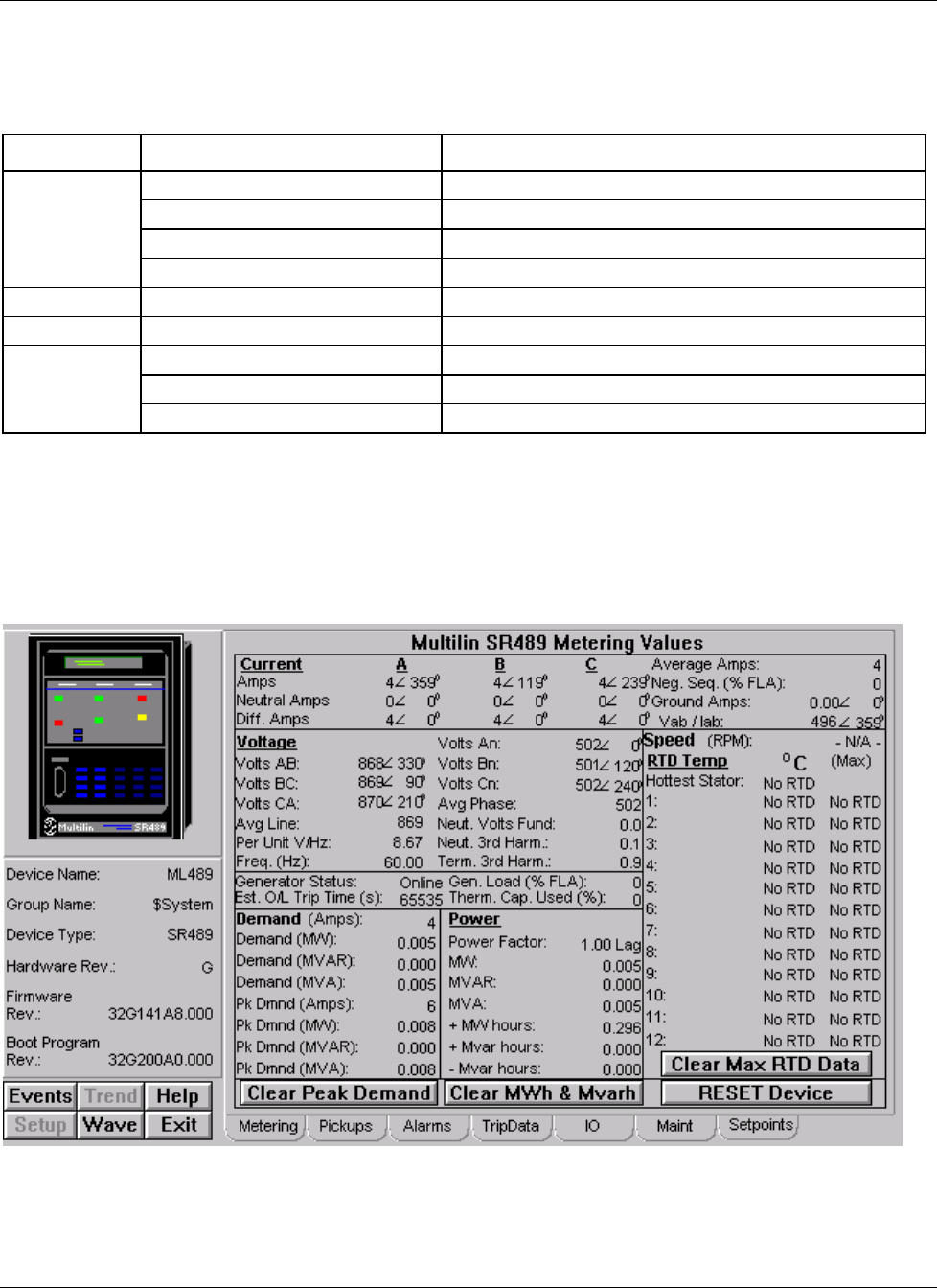
192 PMCS Interface Toolkit
SR489 Generator Management Relay
All the SR489’s function buttons below the Info box are enabled.
The SR489 Tabular Data Screen wizard has nine command buttons, described below.
Tab Button Function
Metering Reset Device Issues a RESET command to the device.
Clear Peak Demand Clears the peak demand data from memory.
Clear MWh and Mvarh Clears the MWh and Mvarh data from memory.
Clear Max RTD Data Clears the maximum RTD data from memory.
Trip Data Clear Last Trip Data Clears the last trip data from memory.
I/O Clear Analog I/P Min/Max Data Clears the analog input minimum/maximum data from memory.
Maintenance Clear Trip Counters Clears the trip counter data from memory.
Clear Generator Information Clears the generator data from memory.
Clear Breaker Information Clears the breaker data from memory.
Table 26. SR489 Tabular data screen commands.
See the SR489 Generator Management Relay manual (Chapter 5, Actual Values) for
information on the display of data values under different device configurations.
Values not configured for use are displayed as N/A.
Metering Tab
The Multilin SR489 Metering Values screen shows various metering values:
• Current
• Voltage


















