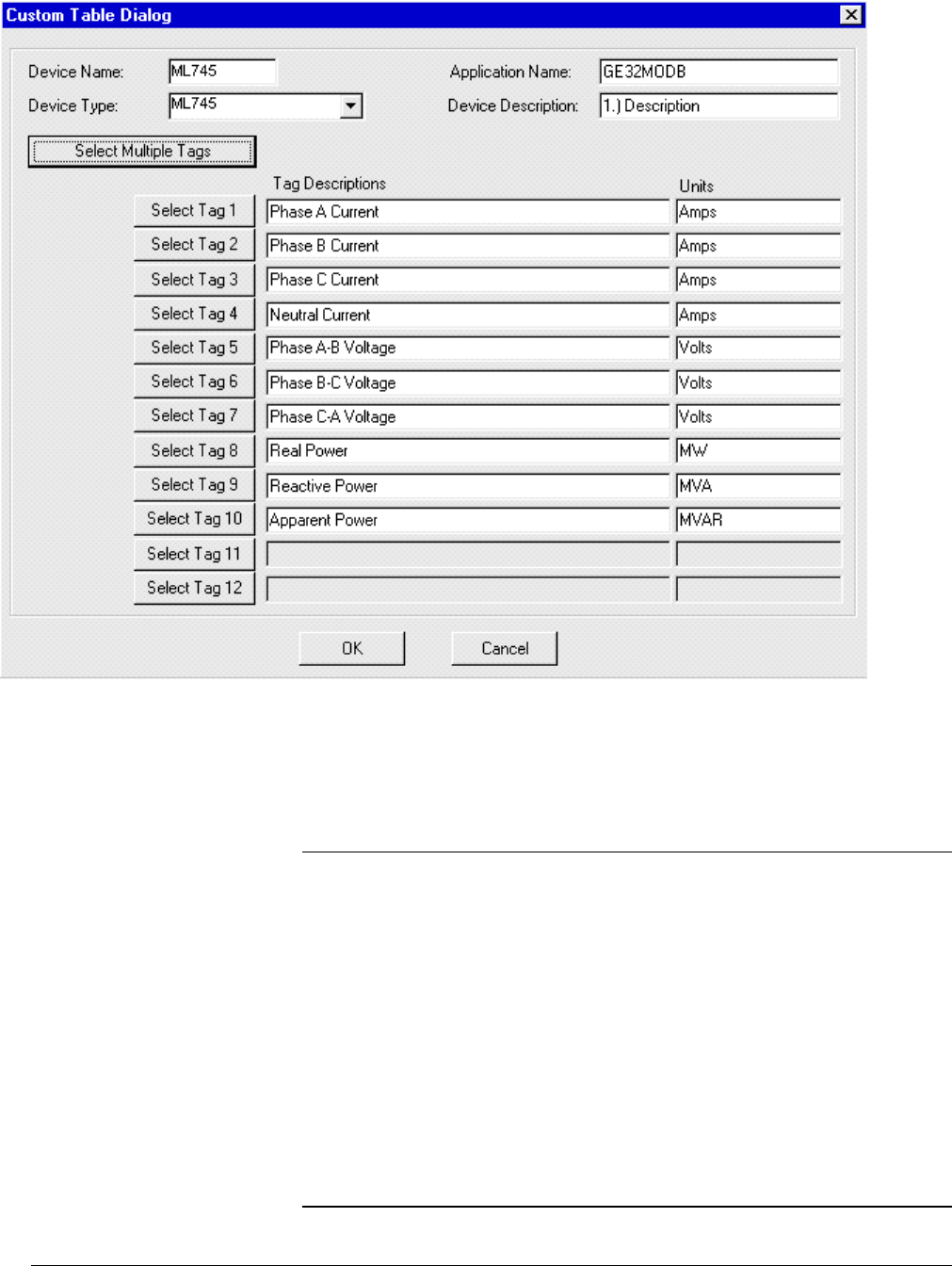
39
You may select OK to select this table configuration, or you may edit the tags one at
a time using the Select Tag X buttons (for instance, if you wish to change the order
the tags appear in).
The tag descriptions and units may also be edited (useful for non-English
applications), but caution is urged when modifying descriptions or units; it may be
difficult to remember what they were originally if needed.
Note for users of the MDP device type: This device uses a memory tag to scale many
of the data values displayed in the wizard.: "DeviceName_CTRatio" (where
DeviceName is the name entered for the device within the wizard). The wizard
creates this tag within InTouch (memory tag with a format type of "Real"). The
InTouch application must provide a value for this tag (usually entered by the user at
run-time). If no value is entered at runtime, a value of zero will be used as the default
value for this tag, and many of the metering data registers (AMPS A, B, C, etc) on
this device type will appear as zero as well. See the MDP Tabular Data wizard for
additional information. If the application has a Tabular Data Screen Wizard with the
same device name as this wizard, then the end user can set the CTRatio tag value via
the MDP Tabular Data Screen wizard.
Note for users of the EPM7300 device type: The custom table wizard will display
N/A for certain metering values when the PM Volts Mode parameter is set to Demo
in the device. Please use the EPM 7300 Tabular Data Wizard to view these values
when the device is in Demo mode.


















