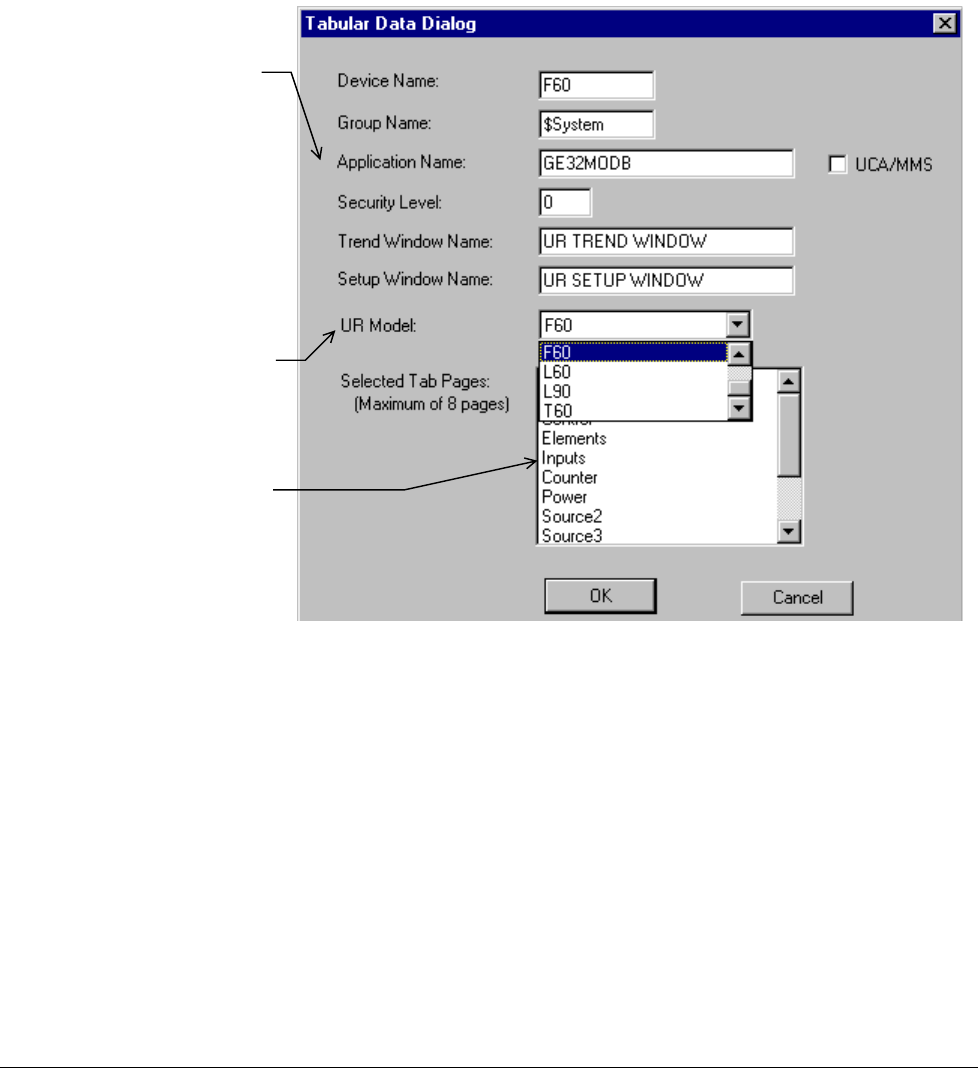
15
Universal Relay
The Universal Relay device comes in several different models, and each model
supports different capabilities, which are reflected by the various tabs available for
each model. When configuring a Universal Relay device, you first select the UR
Model, then choose which tabs will be displayed for the particular device.
The UR devices are also capable of communicating with a different type of PMCS
DDE Server than the other PMCS Advanced Wizards. By selecting the UCA/MMS
checkbox, you indicate that you wish the UR wizard to retrieve its data for display
from the MMS Server whose name is entered in the Application Name field.
Complete the Application Name
field; typically GE32MODB or
GE32MTCP.
Special Note:
The UCA/MMS is not supported in
this version. So don’t Check this
checkbox.
Highlight the tabs you wish to display
on the Tabular Data Screen wizard.
Use the control key to select multiple
tabs.
Select the Model of UR which you are
configuring. This determines the
contents of the Available Tabs list.


















