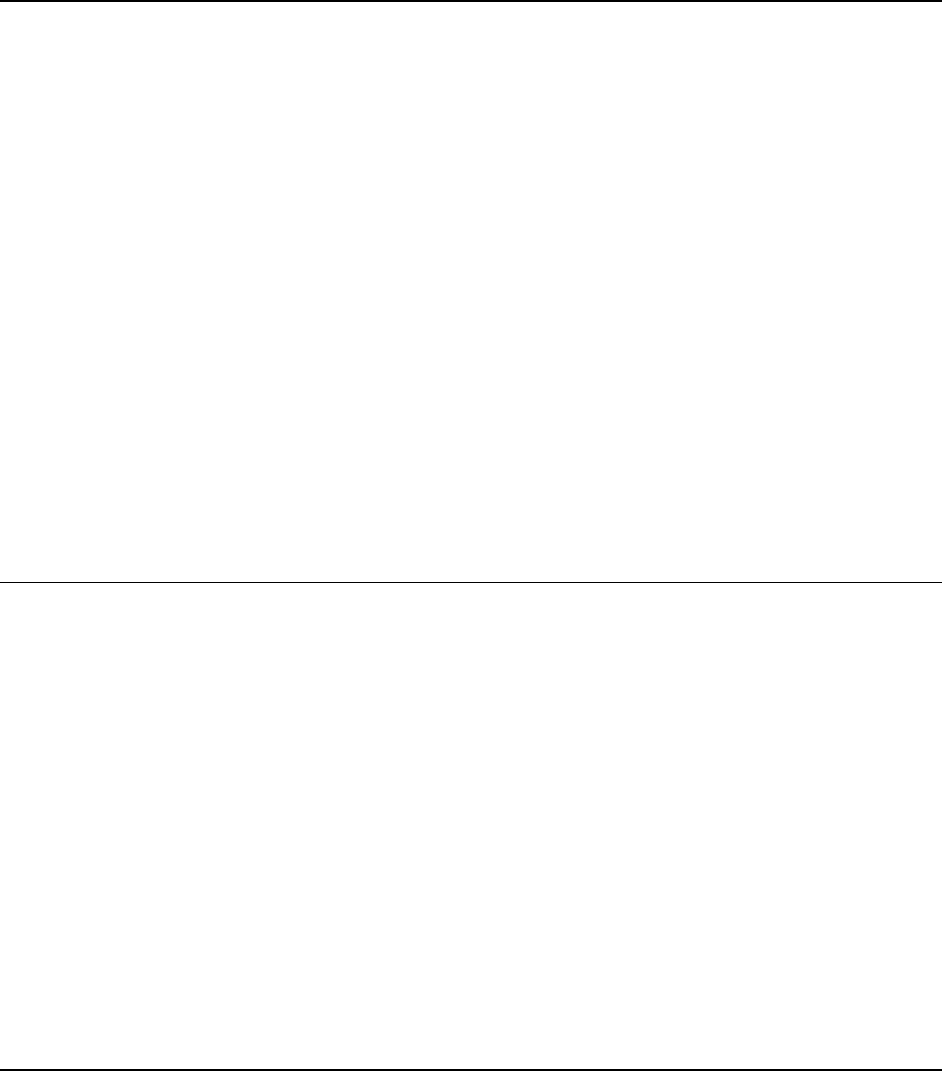
Introduction
Welcome
Hello and welcome to the POWER LEADER Power Management Control
System for CIMPLICITY
®
HMI. You are about to begin using your computer in
an exciting new way—as a tool to help you increase productivity while reducing
downtime and energy costs.
This book is for anyone getting started with CIMPLICITY PMCS. It contains
the information you need to install and begin using PMCS effectively.
• Chapter 2, Getting Started, explains the terminology of power-
management systems, describes each of your PMCS items,
outlines the minimum system requirements, and lists methods of
getting GE Technical Support.
• Chapter 3, Installing the Software, explains how to prepare your
system and install all of the PMCS software. Any special
installation steps are outlined for each software module.
• Chapter 4, Configuring the Software, describes how to efficiently
configure PMCS to get up and running in the shortest time.
• Chapter 5, EPM Device Special Considerations, details the
additional configuration required to use EPM 7700, EPM 7600
and EPM 7500 meters in a PMCS network.
How to Use this Book
You will find this book easy to use if you look for these simple conventions:
• Boldface type indicates the name of an item you need to select.
• Monospace type indicates an example or text that is displayed on
the screen.
• UPPERCASE type indicates a file name, command name, or
acronym.
6 • Introduction CIMPLICITY PMCS Read-This-Book-First


















