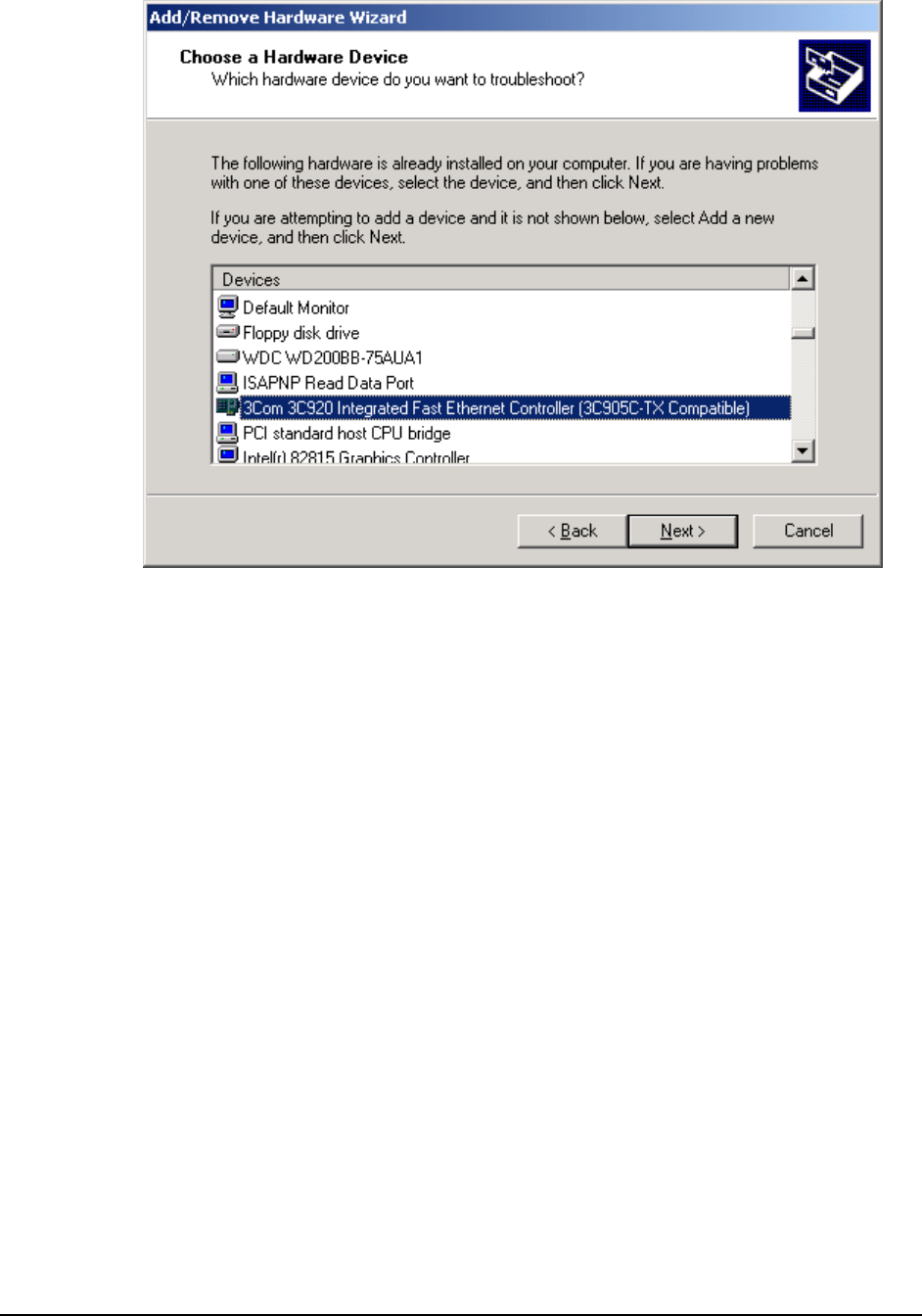
Select the appropriate network adapter from the list and click Have Disk….
Follow the instructions provided on the screen to complete the network card
installation.
For PMCS systems using one or more GE Multilin RS232 to RS485 converters
(or equivalent), no additional drivers are required.
Ethernet PMCS Network Interfaces
If you are using an Ethernet interface card to connect to the PMCS network
through one or more Ethernet Gateways or directly to a network of Universal
Relays, EPM 9650 / 9450s (Modbus TCP/IP), follow the manufacturer’s
installation instructions and be sure to install the provided Windows NT drivers
using Control Panel>Administrative Tools >Computer
Management>System Information> Components>Network>Adapter. Refer
to the screen shots above for an example, though the selections will differ based
on the hardware you are installing.
Ethernet requires the TCP/IP protocol for compatibility with the Ethernet
Gateway. TCP/IP should have been installed with Windows 2000 SP4; you can
check this using Control Panel>Administrative Tools >Computer
Management>System Information> Components>Network>Protocol. The
screen shot below shows a system with TCP/IP installed. If TCP/IP is not
installed on your system, refer to the Windows 2000 SP4 documentation for
installation instructions.
CIMPLICITY PMCS Read-This-Book-First Installing the Software • 21


















