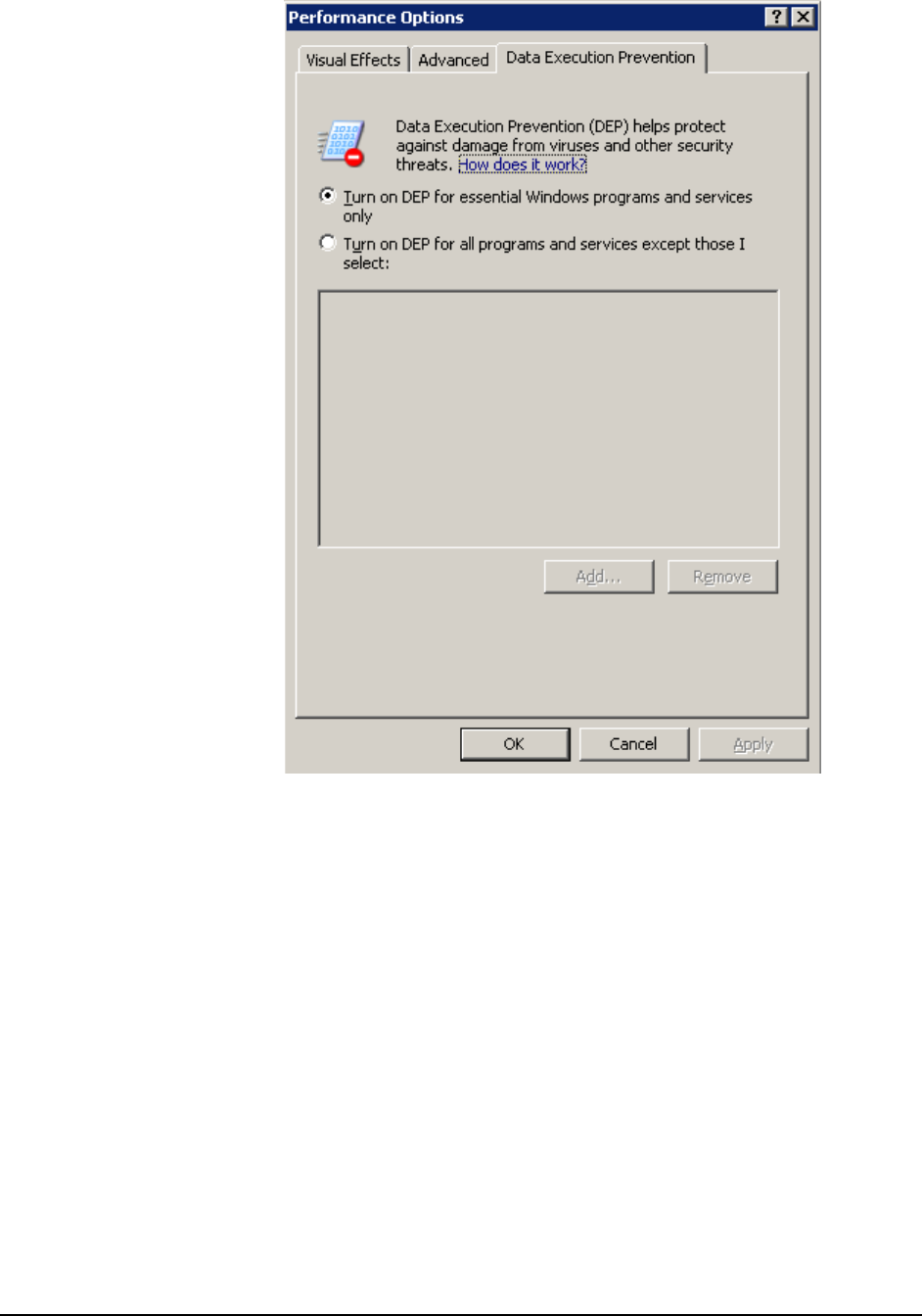
Click on Apply and then click on Ok button. After this restart the PC and
then start the PMCS installation process as mentioned in this document.
Installing CIMPLICITY
If CIMPLICITY HMI was provided with your PMCS software, you must install
it before proceeding. If your computer already has CIMPLICITY HMI installed,
make sure the following requirements are met.
• CIMPLICITY HMI for Windows 2000 SP4 (Intel) Version 6.1 SP5 is
required. Other versions of CIMPLICITY may not be compatible with
PMCS.
If you are installing CIMPLICITY HMI, follow the directions provided with the
software (inside the CD jewel case). Choose CIMPLICITY HMI as the
product to install, and then select either the HMI Server or Viewer as the
product option to install, and C:\CIMPLICITY\HMI as the installation
directory. If you install the Server option, also install Server Option -
Communications - Advanced DDE/DDE Client.
CIMPLICITY PMCS Read-This-Book-First Installing the Software • 19


















