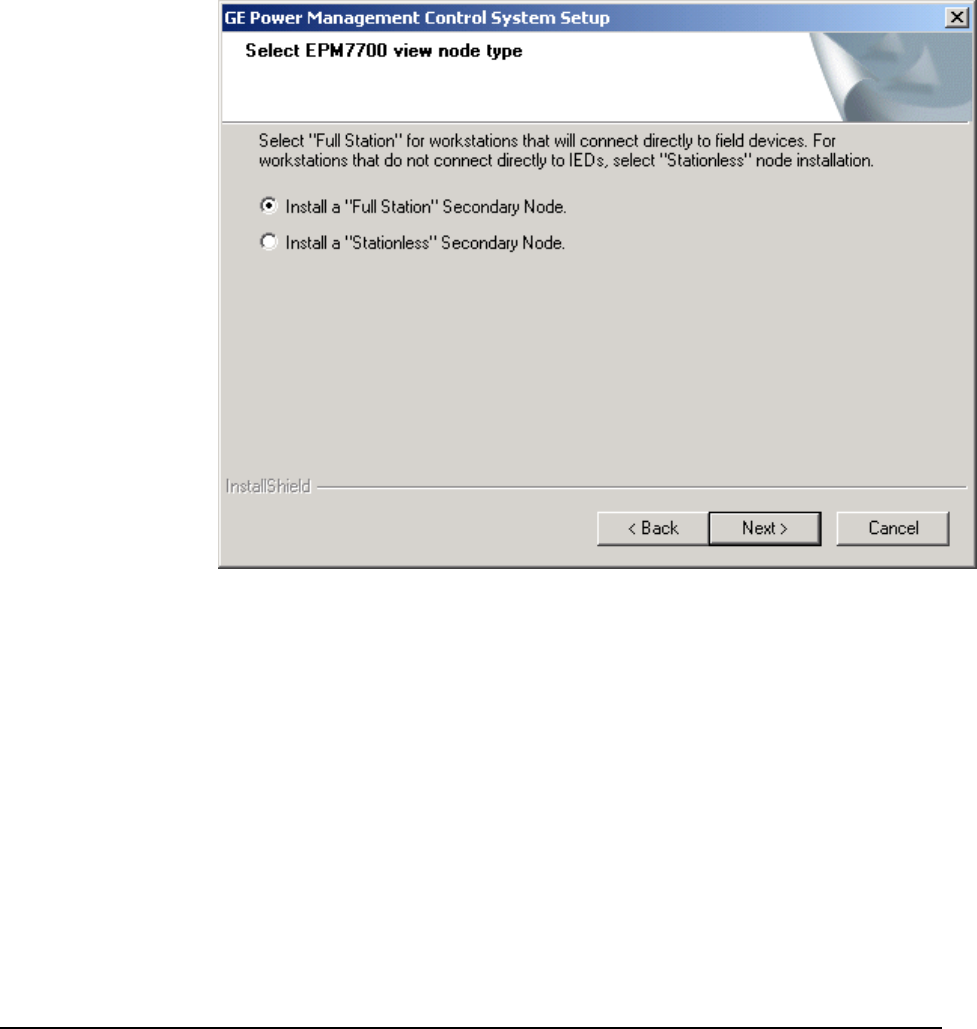
11. If you did not select “PMCS with EPM 7700 Components” in the Setup
Type dialog box (Step 9) or if you selected “Primary Node Installation” in
Step 10, skip this step and proceed to Step 13.
If you selected Secondary Node installation in Step 10, the following dialog box
appears prompting you to select either "Full Station" or "Stationless" node
installation. If you are installing software on a computer that will service EPM
7700, EPM 7600 or EPM 7500 IEDs directly, choose "Full Station". If you are
installing software on a computer that will not be connected to IEDs but will be
used to access data from other network workstations, choose "Stationless". For
more details on EPM 7700 network configuration, refer to the EPM Device
Special Considerations section later in this manual, or to DEH-40035, the GE
7700 Gateway User’s Guide.
36 • Installing the Software CIMPLICITY PMCS Read-This-Book-First


















