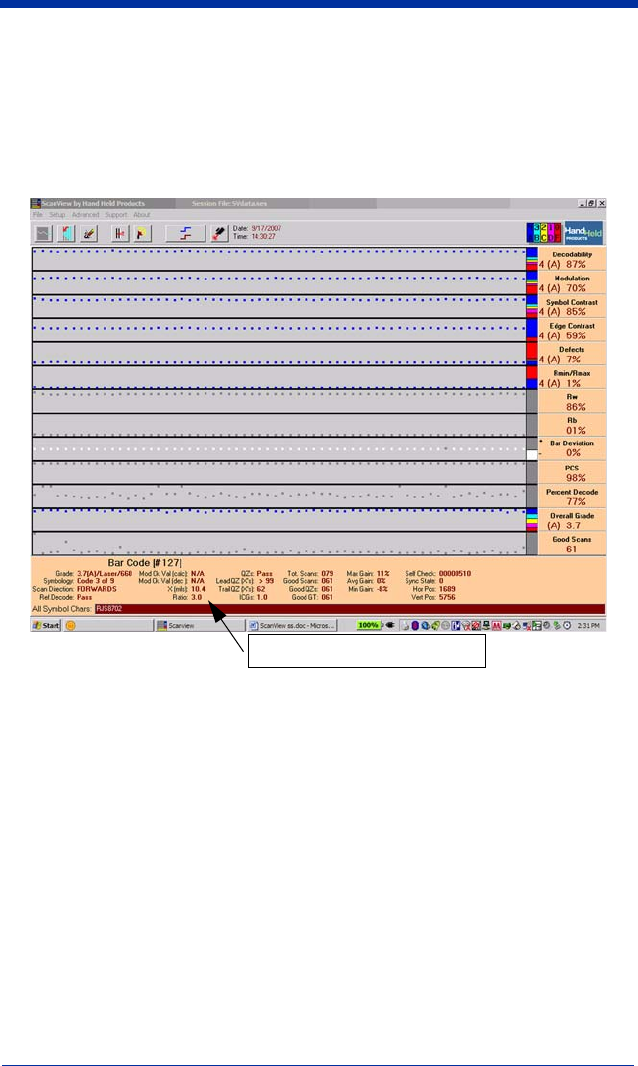
A - 2 Quick Check® SV Series User’s Guide
Note: A scan distance too close will read a larger than the known X dimension.
Too far will read smaller than the known dimension. The X dimension is
titled "X (mils)" in the ScanView Session Mode display as shown in the
figure below.
Once the Scan distance (and angle --"Setting the Proper Scan Angle" on page A-
2) is set, the SV unit does not have to be moved again.
Session Mode Screen Showing the X Dimension Measurement
Setting the Proper Scan Angle
The SV Series requires a fixed scanning angle for two basic reasons:
1. To maintain proper scanner signal levels in order to effectively decode
symbols.
2. To accurately calculate reflectance parameters.
Acceptable scanning angles range from 10 to 35 degrees from vertical (relative
to the bar code being scanned) depending on the material being scanned,
mounting considerations, etc.
X dimension measurement shown in
ScanView Session Mode as X (mils)


















