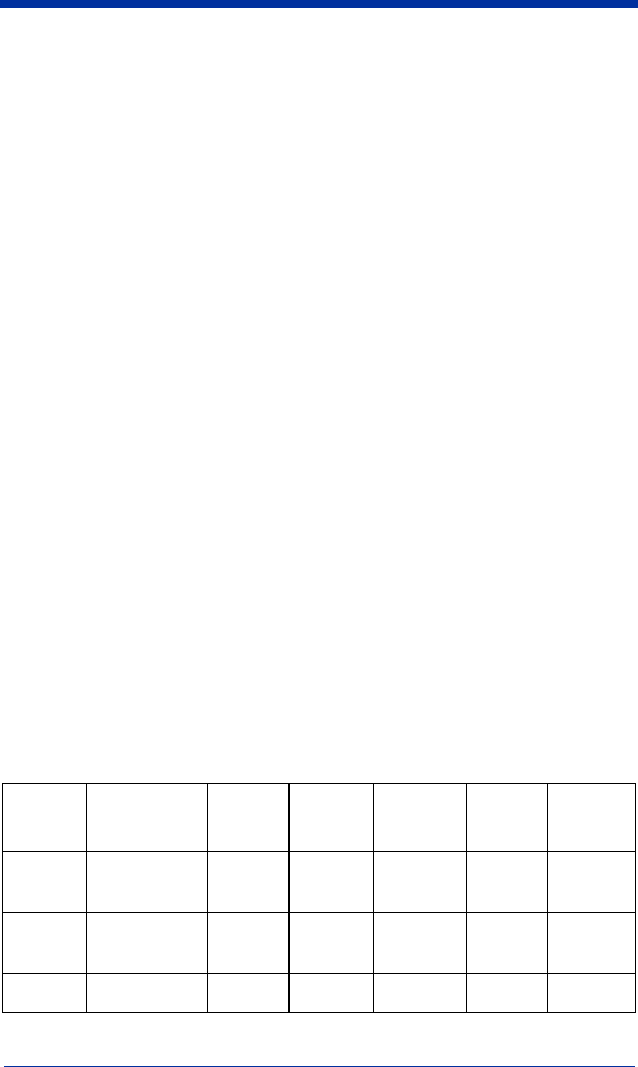
Quick Check® SV Series User’s Guide 6 - 19
Output Port Setup Commands – P
A ’~’ immediately followed by a ‘P’ specifies a command from the Output Port
Setup category.
Note: The following descriptions of the ~PB and ~PP commands imply all ports
are individually programmable. All SV port logic is currently programmed
via the Output Interface Mode command ~LV##. See "Output Interface
Modes Descriptions" on page 6-30 for details of port logic. The ~PB and
~PP commands are used to program activation parameters available in
the mode settings and are limited to the case where the value of the
variable p in the command is always a value of 8. “Port 8” is a general
port used for internal purposes. This structure reserves individual port
programming to be available in the future.
Many of the activation parameters are ISO method calculations. Please see the
"ISO Parameter Grade Thresholds" on page 7-1 for details on the values of
these parameters.
~PBpiiaaabbb
Port barcode decision block parameters.
piiaaabbb = Nine decimal digits representing:
Port- p
ID- ii (See "Table of Analysis Parameters" on page 6-19 for ID descriptions)
Low passing threshold- A (aaa)
High passing threshold- B (bbb)
Values for aaa and bbb can be found in the following table:
Values “A” and “B” determine the passing thresholds. If the measured parameter
is less than A or greater than B the relevant error flag would be set.
See "Output Interface Modes Descriptions" on page 6-30 for ~PB command
examples.
Table of Analysis Parameters
IDs
Analysis
Parameters
Low High Units
Low
Value
High
Value
01 Overall
Grade
0.0 4.0 Grade 000 040
02 Decodabil-
ity
0 100 % 000 100
03 Modulation 0 100 % 000 100


















