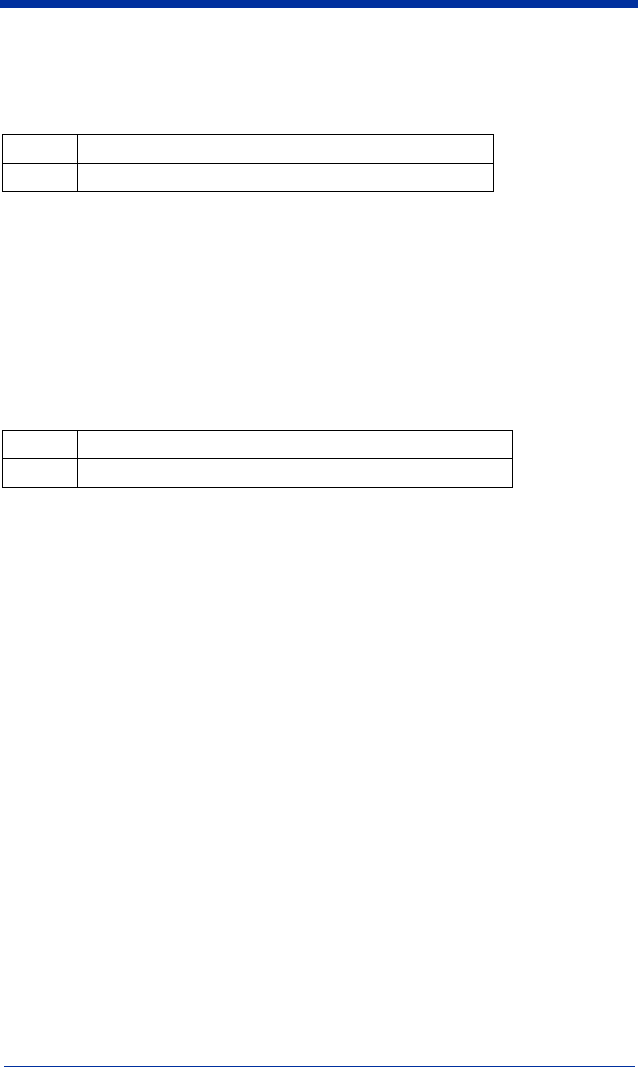
Quick Check® SV Series User’s Guide 6 - 15
~LQ#
Enable or Disable Port Activations by Partial Decodes
~LR#
Enable or Disable No Read Transmission or Alternate Data Transmission Formats
A No Read transmission message can be sent via the serial port if the SV unit is
receiving sync inputs. See "Serial Port Transmission Format" on page 3-1 for
details. Fields y, M and N (data positions 52 through 55) set to 0, indicate a No
Read condition.
Values for # are:
The transmission is available in any output interface mode that includes a no
read condition. The transmission data format enabled (~OS#) does not affect the
format of the No Read transmission.
Alternate data formats can also be transmitted using the ~LR# command.
# = 2, disables all data transmissions. The exceptions are ~SA and ~SY will
cause a "normal" transmission if a bar code is in the laser beam when the
command is received. This allows bar codes to be reported to ScanView during
setup. A No Read transmission is not available with this setting.
# = 3, causes the SV unit to transmit bar code data only without the 88 byte field
used to indicate all quality parameters. The data has no framing. The data format
is determined by the state of the ~OS# command (data or all symbol characters).
~SA and ~SY will cause a "normal" transmission including the 88 byte field of
verification analyses if a bar code is in the laser beam when the command is
received. This allows bar codes to be reported to ScanView during setup. A No
Read transmission is not available with this setting.
# = 4, is identical to ~LR3 with the exception that after the data characters a
carriage return character is transmitted followed by a line feed character.
# = 5, is similar to ~LR3 in that it causes the SV Unit to transmit bar code data
only in the format set by the ~OS# command. The data is framed by characters
set by the ~SSbbbeee command. Commands ~SA and ~SY will allow
transmission of the "normal" format including the 88 byte field of verification
analyses, but the transmission will also be framed with the characters set by the
~SSbbbeee command. Therefore it may not be compatible with setup with
ScanView. A No Read transmission is not available with this setting.
0 Disable Port Activation by Partial Decodes
1 Enable Port Activation by Partial Decodes
1 enables the No Read message to be transmitted
0 disables the No Read transmission


















