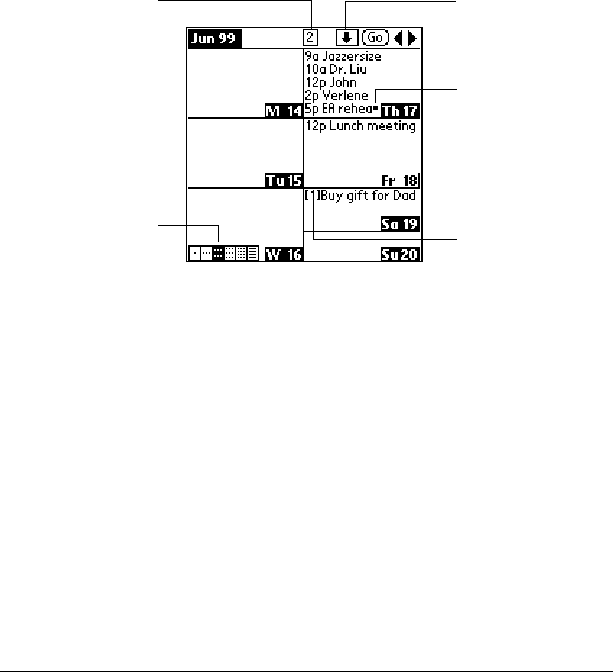
Chapter 6 Page 95
Date Book Plus
In addition to all the standard Date Book features, Date Book Plus
provides three extra views: Week View with Text, Year View, and List
View. Date Book Plus also includes useful features such as floating
events, To Do List integration, the Daily Journal, and templates.
This section describes the views and features which are unique to Date
Book Plus. See “Date Book” earlier in this chapter for information on
the standard Date Book features.
Working in Week View with Text
The Week View with Text shows an entire week with a description of
each scheduled event. This view can display one or two weeks at a
time and can include To Do items that are due on the dates shown.
Tips for using Week View with Text
Keep the following points in mind:
■ Tap a day to display that day in the Day View.
■ Tap the scroll arrows in the upper-right corner to move forward or
backward a week. You can also use the scroll buttons on the front
panel of your handheld.
■ Tap Go to open the date selector and select a different week or a
specific date.
■ Tap the number of weeks to toggle between a one week view and
a two week view.
Week View with
Text button
Box indicates
To Do item
Dot indicates
more events
Toggle between
1 and 2 weeks
Scroll to
more events


















