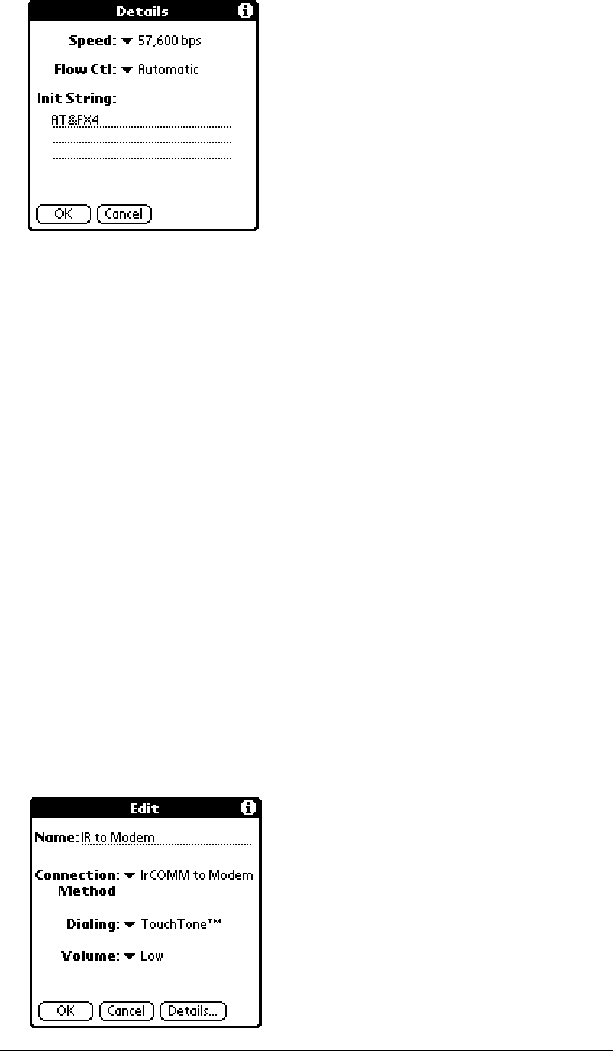
Chapter 9 Page 191
7. Tap the Speed pick list and select the maximum speed for your
modem.
Note: This is the speed at which your modem communicates
with your handheld, not the speed at which your modem
communicates with your telephone service.
8. Tap the Flow Control (Flow Ctl) pick list, and select Automatic, On
(Xon), or Off (Xoff) flow control for the modem connection.
9. If needed, edit the Init String to change the modem setup string.
10. Tap OK twice to return to the Connection Preferences screen.
The following steps demonstrate how to create a modem connection
that enables IR HotSync through an IR enabled modem. This modem
would then dial a modem attached to your desktop to perform the
remote HotSync operation.
To create an IrCOMM to Modem connection:
1. In the Connection Preferences screen, tap New.
2. Enter a name for this configuration.
3. Tap the Connection Method pick list and select IrCOMM to
Modem.


















