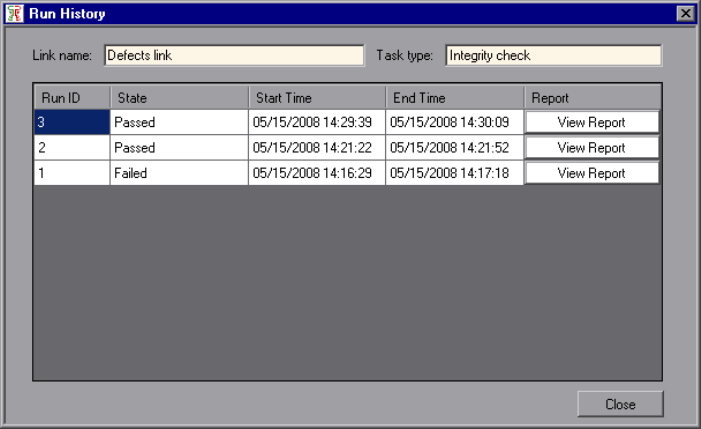
Chapter 4 • Working with Quality Center Synchronizer
93
Viewing Task Run History
You can view the history of the tasks run for a link. For each task run, you
can view a report detailing the progress of the task.
To view task run history:
1 In the Links list, select a link.
2 In the General tab, under State Details, click the Get History button for the
type of task for which you want to view run history. The Run History dialog
box opens.


















