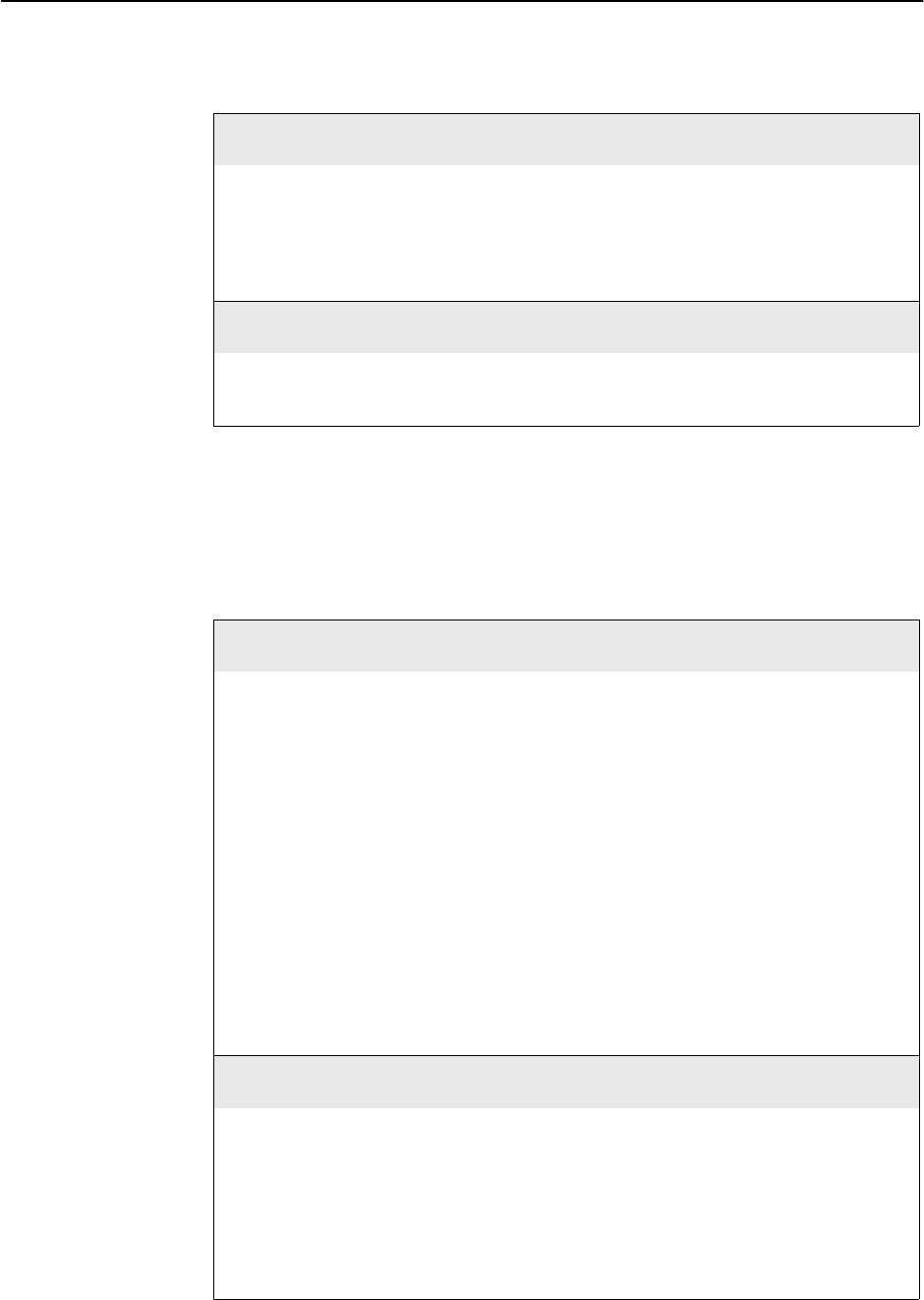
Configuration Options
C-19
3162-A2-GB20-40
August 2000
Table C-7. Communication Port Configuration Options (3 of 3)
Inactivity Timeout: Disable
Enable Disable
Specifies whether the communication port disconnects after a period of inactivity
specified by the Disconnect Time configuration option.
Enable – The communication port disconnects after the period of inactivity specified by
the Disconnect Time configuration option.
Disable – The communication port does not disconnect due to inactivity.
Disconnect Time: 5
1 to 60 minutes
Specifies the period of time (1 to 60 minutes) before the communication port
disconnects due to inactivity. (The Inactivity Timeout configuration option must be set to
Enable.)
External Device Configuration Options
Table C-8. External Device Configuration Options (1 of 3)
External Device Commands: Disable
Disable AT Other
Specifies the communication port’s external device commands. If this configuration
option is disabled, no commands are sent out the communication port. Select AT to
have standard attention (AT) commands sent out the communication port to control the
external device. Select Other to configure the connect prefix, the connect indication
string, the escape sequence, the escape sequence delay, and the disconnect string.
Disable – Allows no commands to be sent out the communication port.
AT – Allows standard AT commands to be sent out the communication port.
Other – Allows user-configurable commands to be sent out the communication port.
NOTES: – This configuration option is not available if the communications port is
disabled.
– Carrier Detect (CD) is used to detect that the external device’s
connection is lost. Therefore, do not allow the CD lead to be forced on
by the external device.
– The external device should be strapped to ignore Data Terminal Ready
(DTR).
Dial-In Access: Disable
Enable Disable
Allows dial-in access to the DSU/CSU through an external device that is connected to
the communication port.
Enable – Allows dial-in access to the DSU/CSU.
Disable – Prevents dial-in access. Incoming calls to the DSU/CSU are not answered.
NOTE: To enable Dial-In, the external device must be configured for automatic
answer and the External Device Commands configuration option must be
enabled.


















