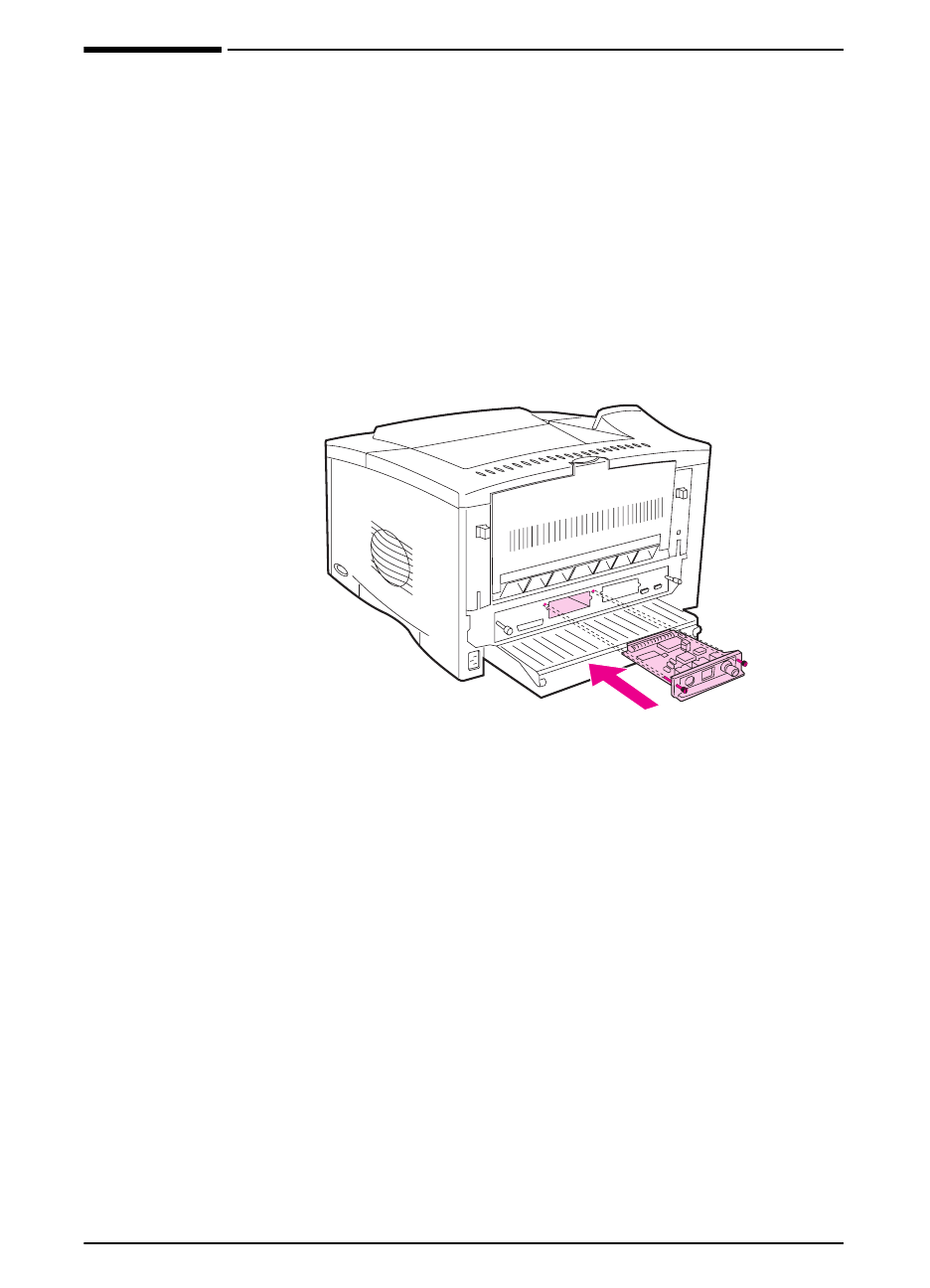
C-8 Printer Memory and Expansion
EN
Installing EIO Cards/Mass Storage
Turn off the printer before installing the EIO card or mass storage
device.
See Figure C-1 for orientation and location of the EIO card or
optional mass storage device, such as a hard disk.
Use HP JetAdmin to delete files from a mass storage device. Use
HP FontSmart to manage fonts on a mass storage device. For more
information, see the printer software help.
Figure C-1 Installing EIO Cards or Mass Storage Devices


















